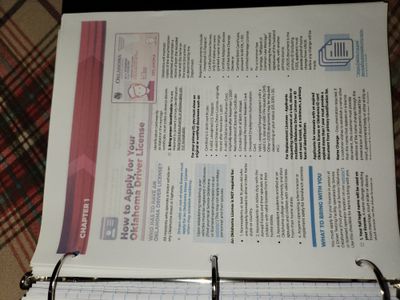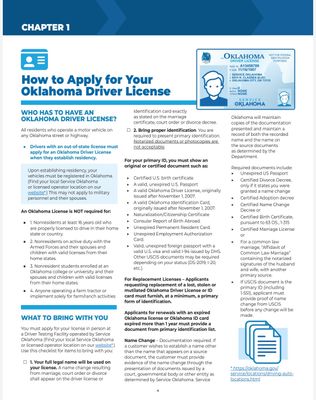PIXMA MG2522 Light blinks 2 times, error code 5100
I have a Canon MG2522. It has a service blink code 2 times. Paper is in and I can’t find any obstructions. The ink cartridge slides halfway to the left and halfway to the right and ends up close to the middle when starting up and then gives me the sa...