Resolved! TS6420a: No Auto-Start/Power-up
Wireless works fine, BUT Send doesn't Start printer. Have to push button.
Wireless works fine, BUT Send doesn't Start printer. Have to push button.
My MX860 won't power up. Worked a few days ago. Replaced for now, but would really like to get fixed. The printer cost over $200, so I really would welcome any help on getting it working again. Thanks......
I recently received a Pixma TR4520 that was "unresponsive". After some effort, I fixed the issue (a piece of dog hair lodged in a roller) and now it prints. The problem is, when I print a file from my PC (windows 10), it comes out faded. I thought it...

SO frustrated. For no apparent reason, this guy beeps at me with a paper jam. I open the top, but can see only a sliver of paper in one corner behind the ink. There is no paper to be seen anywhere, unless you look from the bottom of the printer--the...
I have a TS3400 and it will not stay turned on. I have the "always available" checked on the menu but it turns off after a certain amount of time. I need it to stay on 24/7 for when I work at home. Any help would be appreciated. Thanks!
Have Canon MX860 printer error code 6C10 will not print HELP!!! Can not find info on what this code is. Anyone have an idea?
Just bought a TS9521C and I'm unable to sign up for the Auto Replenishment Service. I've registered my printer, it shows that it's eligible, I've downloaded the EIS Registration software, and tried to sign up. I get to the "Shipping" screen and i...
Hi there!Since I have problems with Magenta colour within my Canon Pixma MG6140, could someone advise the key combination to reset the printer to the factory settings please?I've watched a number of videos in youtube as well as read some tips over th...
Can someone show me to to scan document to PC and where would I find it?
NEVER, NEVER, NEVER again will I choose a canon printer. I have had nothing but trouble with it from the beginning. First could not set up remote printing with the **bleep** thing, then it worked fine for a while plugged into the computer. Then I ...
My brand new printer will print from ms word but not from gmail or any photos. Ideas?
I have a Canon printer MX922 and it has recently been "printing" blank pages. It goes through the entire print behavior but the page comes out blank. This may happen two or three times in a row and then it will print the page properly. I have run a...
Where can I find out how to print 12x12, what paper etc.
My printer fades in areas after printing. I have done all the maintanance checks and changed all the inks. Help!
Hi, i researched printers before i bought the Canon MG2522 and i saw a article that said that even though this printer is not Chrome OS compatible that i would be able to print using the USB cable; so, i purchased it and now i am in great fear that t...
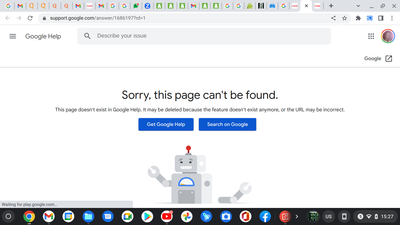
| Subject | Author | Posted |
|---|---|---|
| 01-14-2026 10:48 AM | ||
| 12-27-2025 03:38 PM | ||
| 12-19-2025 11:55 AM | ||
| 10-06-2025 05:10 PM | ||
| 07-23-2025 12:34 PM |
New to the community? Here's some information to help you get acquainted:
12/18/2025: New firmware updates are available.
11/20/2025: New firmware updates are available.
EOS R5 Mark II - Version 1.2.0
PowerShot G7 X Mark III - Version 1.4.0
PowerShot SX740 HS - Version 1.0.2
10/15/2025: New firmware updates are available.
Speedlite EL-5 - Version 1.2.0
Speedlite EL-1 - Version 1.1.0
Speedlite Transmitter ST-E10 - Version 1.2.0
7/17/2025: New firmware updates are available.
02/20/2025: New firmware updates are available.
RF70-200mm F2.8 L IS USM Z - Version 1.0.6
RF24-105mm F2.8 L IS USM Z - Version 1.0.9
RF100-300mm F2.8 L IS USM - Version 1.0.8
Canon U.S.A Inc. All Rights Reserved. Reproduction in whole or part without permission is prohibited.