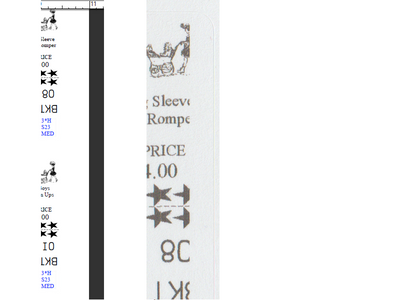Canon MX920/922 Prints only from browser window on Windows PC
Hi, my Canon MX920 series printer has stopped printing from Word/Excel/Adobe PDF and only prints from the browser window in Chrome. I have updated the firmware on the printer, done all my updates on my Windows PC and reinstalled the printer. Still no...