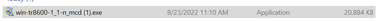- Canon Community
- Discussions & Help
- Printer
- Desktop Inkjet Printers
- PIXMA TR8620 Driver Download Issue - Must be logge...
- Subscribe to RSS Feed
- Mark Topic as New
- Mark Topic as Read
- Float this Topic for Current User
- Bookmark
- Subscribe
- Mute
- Printer Friendly Page
PIXMA TR8620 Driver Download Issue - Must be logged in as an administrator?
- Mark as New
- Bookmark
- Subscribe
- Mute
- Subscribe to RSS Feed
- Permalink
- Report Inappropriate Content
08-23-2022
01:19 PM
- last edited on
08-26-2022
08:56 AM
by
Danny
I have a Canon TR8620. It is on a corporate laptop that has domain admin rights. The driver download available on your website for this printer when trying to run it says you need admin rights. My IT person, who is trying to load the driver, and has domain and pc admin rights is unable to get past the error that says admin rights are required, even when she chooses "run as administrator". Do you have a solution to enable executing this file for me?
- Mark as New
- Bookmark
- Subscribe
- Mute
- Subscribe to RSS Feed
- Permalink
- Report Inappropriate Content
08-25-2022 01:01 PM
Hi,
I just tried to install the TR8620 on both my work station and personal computer and I was able to fully install the drive with any admin errors. I would recommended having your IT team double check the computer to make sure there is nothing that could be causing a conflict with the driver install.
Did this answer your question? Please click the Accept as Solution button so that others may find the answer as well.
- Mark as New
- Bookmark
- Subscribe
- Mute
- Subscribe to RSS Feed
- Permalink
- Report Inappropriate Content
08-25-2022 01:38 PM - edited 08-25-2022 03:38 PM
@ksvetaka,
This issue is likely on the laptop, and not the file itself as Arthur J points pointed out. Its also possible to change the extension from .exe to .zip, then manually extract the folder and run the set up file. May not change the outcome, but worth a look.
Also take a look at ownership. Right Click, select properties from the context menu, then Security tab, Advanced button. Ensure your user is the owner.
~Rick
Bay Area - CA
~R5 C (1.1.2.1), ~R50v (1.1.1) ~RF Trinity, ~RF 100 Macro, ~RF 100~400, ~RF 100~500, ~RF 200-800 +RF 1.4x TC, BG-R10, 430EX III-RT ~DxO PhotoLab Elite ~DaVinci Resolve Studio ~ImageClass MF644Cdw/MF656Cdw ~Pixel 8 ~CarePaks Are Worth It
- Mark as New
- Bookmark
- Subscribe
- Mute
- Subscribe to RSS Feed
- Permalink
- Report Inappropriate Content
08-25-2022 01:49 PM
My laptop is running on a corporate domain so it is not just a simple install issue. My IT person has both Domain and Local Admin rights....and they have tried to "run as admin" and it still tells them they need adm rights after doing so. Something more going on here that Canon does not appear to be able to help with. My IT has loaded drivers for many other brands of printers with no issue, but the Canon set up does not want to work
12/18/2025: New firmware updates are available.
12/15/2025: New firmware update available for EOS C50 - Version 1.0.1.1
11/20/2025: New firmware updates are available.
EOS R5 Mark II - Version 1.2.0
PowerShot G7 X Mark III - Version 1.4.0
PowerShot SX740 HS - Version 1.0.2
10/21/2025: Service Notice: To Users of the Compact Digital Camera PowerShot V1
10/15/2025: New firmware updates are available.
Speedlite EL-5 - Version 1.2.0
Speedlite EL-1 - Version 1.1.0
Speedlite Transmitter ST-E10 - Version 1.2.0
07/28/2025: Notice of Free Repair Service for the Mirrorless Camera EOS R50 (Black)
7/17/2025: New firmware updates are available.
05/21/2025: New firmware update available for EOS C500 Mark II - Version 1.1.5.1
02/20/2025: New firmware updates are available.
RF70-200mm F2.8 L IS USM Z - Version 1.0.6
RF24-105mm F2.8 L IS USM Z - Version 1.0.9
RF100-300mm F2.8 L IS USM - Version 1.0.8
- Installing a Pro9000 Mark II on Win11 in Printer Software & Networking
- "Log in to an administrator account" error when installing drivers for PIXMA G7020 in Printer Software & Networking
- CanoScan LiDE 400 installtion hung up Windows 11 in Scanners
- I can't setup my new ImageCLASS MF653Cdw in Office Printers
- MF8280CW Driver cannot be installed even as administrator in Printer Software & Networking
Canon U.S.A Inc. All Rights Reserved. Reproduction in whole or part without permission is prohibited.