MX922 - Wrong Tray Printing
I often get a Load Paper when trying to print...says Upper Tray. I don't need nor use the Upper Tray, only the Lower Tray. Stuck on what to do to solve thisUsing MacOS 14.1.1 Sonoma/Wifi
I often get a Load Paper when trying to print...says Upper Tray. I don't need nor use the Upper Tray, only the Lower Tray. Stuck on what to do to solve thisUsing MacOS 14.1.1 Sonoma/Wifi
HiCanon Pixma iX6850; Original ink that came with printer; No error messages; MacOS Sonoma 14.0; Printer connected via USB.I got this printer last week and still learning my ways around it. I've printed some photos on Photo Paper Plus Glossi II by Ca...
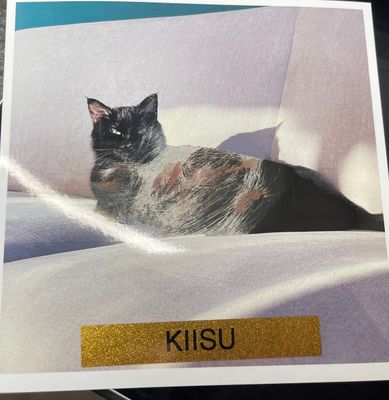
Hello,I just received a warranty replacement printer, TS3520 All-in-one inkjet printer. Everything seems fine, I just wanted to know what options do I have to get some kind of service protection on a warranty replacement seeing as how the traditional...
The printed pages - using both black and colored inks - from my PIXMA MX410, are very faint and the cartridges are nearly full according to the utility info. I have had the printer set up to my Mac computer for several years and it has worked well g...
Last week at a local electronics store I bought a Pixma TS8050 (TS8020 in North America) to replace my worn out Pixma MP560. I carefully unpacked it and meticulously completed the setup instructions. The test pattern prints looked great and print hea...
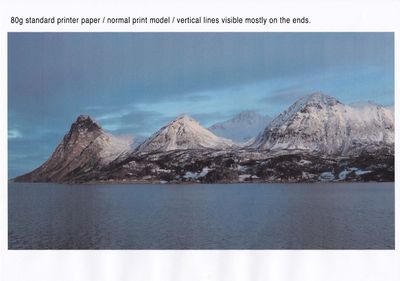
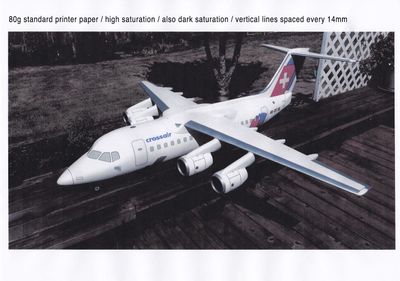
My MX922 recently started printing Horizontal White Lines in photos from my iMac a couple of weeks ago. I Deep Cleaned the printer head multiple times, and even manually took it out and cleaned it, and I manually aligned the Print Head. It still ge...
My printer broke after one year and Canon says, "buy a new printer" So I will NEVER buy another Canon product and I will tell all my friends NEVER to purchase any canon product... Quality certainly isn't a concern at Canon!!
When I scan a page on my TR7020a printer it scans and prints fine but when I save it as a pdf to my documents file it saves it as an iTunes file that is just my iTunes home page. If I save as jpeg it saves fine. Reinstalled printer and it is still ...
It tells me to enter product name Pixma TR7422 And it doesn't offer that number in the series.
Hello, My printer MG2555S is driving me nuts. It keeps printing a small part of a page and then starts over. Even when Im just trying to align the printer heads, it starts over and over until I just turn off the printer. How can I fix this? Thanks in...
I have been having ongoing connection problems with a PIXMA TR8620 and G3270 (which is new). Both printers, after setup work... and then after the computer is restarted or goes to sleep, it can't find the printer again. I get "Printer Offline" error....
Hello, I'd like to print custom baseball cards and these are the minimum paper requirements:- 16-18 pt cardstock; -semigloss or gloss; -8.5x11 or largerAny suggestions?
I have had printer for a relatively short time but it constantly give me error messages for no apparent reason eg I try to print a doc onto A4 and it says I have no letter sized paper. It says paper not loaded correctly when it is. When it eventual...
Has anyone experienced 'offline' printer issues on Windows 10? I've tried various troubleshooting steps, but my printer still won't come online. Any advice on how to fix this problem?
Can the Canon Pixma MG2522 print photos regardless of what paper material is use, whether it is matte, glossy or just a plain piece of paper that is used?
| Subject | Author | Posted |
|---|---|---|
| 01-14-2026 10:48 AM | ||
| 12-27-2025 03:38 PM | ||
| 12-19-2025 11:55 AM | ||
| 10-06-2025 05:10 PM | ||
| 07-23-2025 12:34 PM |
New to the community? Here's some information to help you get acquainted:
12/18/2025: New firmware updates are available.
11/20/2025: New firmware updates are available.
EOS R5 Mark II - Version 1.2.0
PowerShot G7 X Mark III - Version 1.4.0
PowerShot SX740 HS - Version 1.0.2
10/15/2025: New firmware updates are available.
Speedlite EL-5 - Version 1.2.0
Speedlite EL-1 - Version 1.1.0
Speedlite Transmitter ST-E10 - Version 1.2.0
7/17/2025: New firmware updates are available.
02/20/2025: New firmware updates are available.
RF70-200mm F2.8 L IS USM Z - Version 1.0.6
RF24-105mm F2.8 L IS USM Z - Version 1.0.9
RF100-300mm F2.8 L IS USM - Version 1.0.8
Canon U.S.A Inc. All Rights Reserved. Reproduction in whole or part without permission is prohibited.