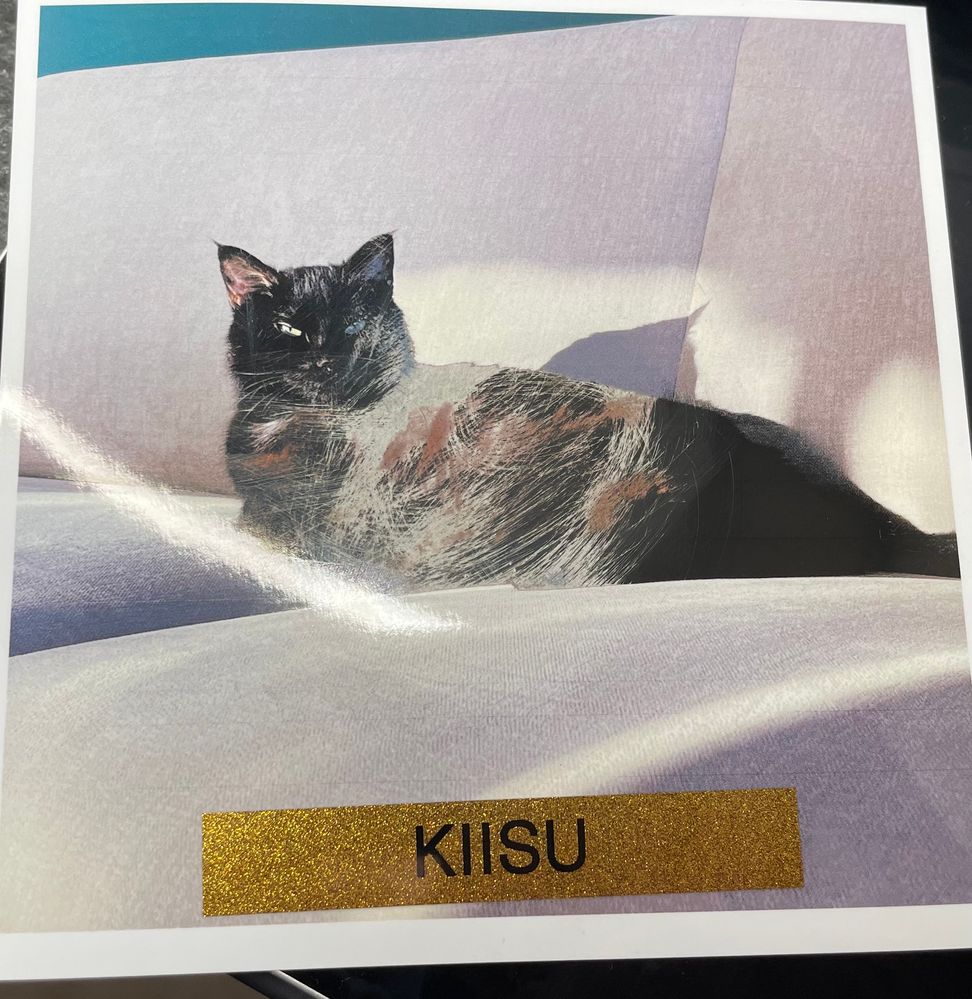- Canon Community
- Discussions & Help
- Printer
- Desktop Inkjet Printers
- Pixma iX6850 - Ink comes off from photo paper
- Subscribe to RSS Feed
- Mark Topic as New
- Mark Topic as Read
- Float this Topic for Current User
- Bookmark
- Subscribe
- Mute
- Printer Friendly Page
Pixma iX6850 - Ink comes off from photo paper
- Mark as New
- Bookmark
- Subscribe
- Mute
- Subscribe to RSS Feed
- Permalink
- Report Inappropriate Content
11-12-2023 12:51 PM - edited 11-12-2023 03:35 PM
Hi
Canon Pixma iX6850; Original ink that came with printer; No error messages; MacOS Sonoma 14.0; Printer connected via USB.
I got this printer last week and still learning my ways around it. I've printed some photos on Photo Paper Plus Glossi II by Canon. I noticed some horizontal lines on one of my photos and thought it's probably because of the printers rollers. I used my t-shirt to wipe them off and the color from the paper started coming off! Sheets need to dry for about 24 hours according to instructions, my photo has been drying for several days.
I used MacOS's native printing dialogue, and I used Default settings, for Media type I used the same type as the paper on the packaging, but I don't remember which Print quality I used, it was either Standard or High. Couldn't choose any other settings.
I just tried to scratch off the paint from another photo aswell (similar settings) and the color didn't come off. The photo was printed a day before the problematic.
On the same note, I printed out some stickers on glossy sticker paper ~8 hours ago (not by Canon), and the black ink can be rubbed off.
Is there something that I don't know, could it be the settings? I've only used the printer for a few days and only thing I've done wrong is that I printed on twice on a sticker paper that was meant for a laser printer.
Thank you for any info. Printers are new for me and very interesting. 🙂
01/20/2026: New firmware updates are available.
12/22/2025: New firmware update is available for EOS R6 Mark III- Version 1.0.2
11/20/2025: New firmware updates are available.
EOS R5 Mark II - Version 1.2.0
PowerShot G7 X Mark III - Version 1.4.0
PowerShot SX740 HS - Version 1.0.2
10/21/2025: Service Notice: To Users of the Compact Digital Camera PowerShot V1
10/15/2025: New firmware updates are available.
Speedlite EL-5 - Version 1.2.0
Speedlite EL-1 - Version 1.1.0
Speedlite Transmitter ST-E10 - Version 1.2.0
07/28/2025: Notice of Free Repair Service for the Mirrorless Camera EOS R50 (Black)
7/17/2025: New firmware updates are available.
05/21/2025: New firmware update available for EOS C500 Mark II - Version 1.1.5.1
02/20/2025: New firmware updates are available.
RF70-200mm F2.8 L IS USM Z - Version 1.0.6
RF24-105mm F2.8 L IS USM Z - Version 1.0.9
RF100-300mm F2.8 L IS USM - Version 1.0.8
- Media Options not available on Mac for Pixma G6020 in Printer Software & Networking
- Canon PIXMA Pro-200 suddenly printing with red color cast in Professional Photo Printers
- PIXMA TS9521C, cannot print 3.5 X 5 photos in Desktop Inkjet Printers
- imagePROGRAF PRO-1100 Best paper for manual print head alignment in Professional Photo Printers
- Hahnemuhle and selecting Media Types - Pro-1000 in Professional Photo Printers
Canon U.S.A Inc. All Rights Reserved. Reproduction in whole or part without permission is prohibited.