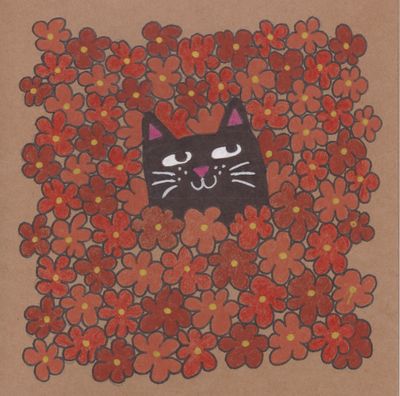Resolved! PIXMA TR4722 error code 1651 after replacing ink, won't print from iPad
I have a Cannon TR4722 printer. I recently changed out the ink cartridges. They were sent to me by Cannon directly. Now I keep getting the code 1651 and the message, printer cannot communicate with the ink cartridges. My printer is on line. Any ide...