- Canon Community
- Discussions & Help
- Printer
- Desktop Inkjet Printers
- Mark all as New
- Mark all as Read
- Float this item to the top
- Subscribe
- Bookmark
- Subscribe to RSS Feed
- Threaded format
- Linear Format
- Sort by Topic Start Date
Posts
MX882 Freezes and has to be unplugged to reset
I have a MX882 printer that is set up as a network printer. Recently is started dropping out of the network and freezing. When this happens it doesn't respond to any of the buttons including the power button. I actually have to unplug it to be abl...
Resolved! MG6320 Scanner Stopped Working - "Set the PC to start scanning"
I've had this printer/scanner for several years, and the scanner has always worked. Today it doesn't. I place the document on the platen and then select Scan, and finally select Color to start the scan. This has always worked. Today I'm getting t...
Scanning using MG4250 = Query
When the scanner is used - the results are shown on the LCD screen, but not the computer monitor!What have I forgotten to do - where have I gone wrong?Your help appreciatedThanks
mx722 pulling multiple pages at once
When I'm printing photos it brings through three or more pieces of photo paper. Resulting in one picture split between three pages. It doesn't happen when printing on normal paper. Please help me figure out what is happening.
My MG7120 printer stopped depositing ink on a disc in the middle of the job.
The disc tray moves but no ink is deposited. It prints color on paper just fine.
Resolved! MG5320 yellow won't print
Hello, My printer has stopped printing from the yellow cartidge consistently. The cartridge is nearly full. I've done a cleaning and deep cleaning and have auto-aligned the print head a couple of times. The nozzle check page shows no yellow but every...
Pixma MG5550 scan suddenly stopped work
I scanned last week. Today I tried to scan, with nothing havng been changed, and now it doesn't work. I receive error code messages.Code:15,157,1 The wifi, the router, the passwords are all fine. The signal is 100%. The router appears in printer disp...
I lost my cd and i need to know how download it to my lab top
I lost my cd for my printer and you help me
Since I pulled a sheet of paper out of my MG2150 because it was stucked in it, it prints displaced
A piece of paper was stucked in my Canon MG2150 and my computer told me to take this piece of paper out of the printer so I can continue my printings.So i pulled it out (by force).But since I did that, every printing is displaced (one line is good, t...
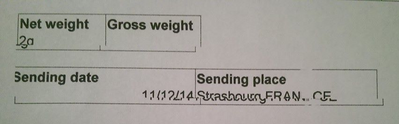
PIXMA MX860 scanner
As if today, my scanner won't work. It was fine yesterday. I suspect it has something to do with the Microsoft update that happened automatically overnight. Any help would be appreciated.
MG 3250 new printer turns off automatically after a few seconds.
My printer was just bought yesterday, a new one. It could turn on at the beginning, but while I started to setup the wireless connection, I got a problem installing the driver on my laptop so I turned off the printer. After this the printer never tur...
| Subject | Author | Posted |
|---|---|---|
| 01-14-2026 10:48 AM | ||
| 12-27-2025 03:38 PM | ||
| 12-19-2025 11:55 AM | ||
| 10-06-2025 05:10 PM | ||
| 07-23-2025 12:34 PM |
New to the community? Here's some information to help you get acquainted:
12/18/2025: New firmware updates are available.
12/15/2025: New firmware update available for EOS C50 - Version 1.0.1.1
11/20/2025: New firmware updates are available.
EOS R5 Mark II - Version 1.2.0
PowerShot G7 X Mark III - Version 1.4.0
PowerShot SX740 HS - Version 1.0.2
10/21/2025: Service Notice: To Users of the Compact Digital Camera PowerShot V1
10/15/2025: New firmware updates are available.
Speedlite EL-5 - Version 1.2.0
Speedlite EL-1 - Version 1.1.0
Speedlite Transmitter ST-E10 - Version 1.2.0
07/28/2025: Notice of Free Repair Service for the Mirrorless Camera EOS R50 (Black)
7/17/2025: New firmware updates are available.
05/21/2025: New firmware update available for EOS C500 Mark II - Version 1.1.5.1
02/20/2025: New firmware updates are available.
RF70-200mm F2.8 L IS USM Z - Version 1.0.6
RF24-105mm F2.8 L IS USM Z - Version 1.0.9
RF100-300mm F2.8 L IS USM - Version 1.0.8
Canon U.S.A Inc. All Rights Reserved. Reproduction in whole or part without permission is prohibited.

