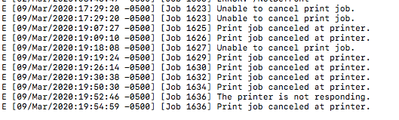Resolved! Maxify MB5455 Scans Sometimes Skewed
I have a relatively new Canon MB5455 and am having some issues with scanning.Most scans a fine but, occasionally, they are skewed. Sometimes this is only slight and sometimes it is quite pronounced. It even happens when I load the original to scan ...