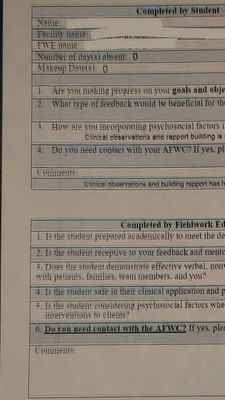MAXIFY MB5350 says there is no paper when there is
I have an MB5350 which we use a lot as I work from home. It usually works trouble free but today it just keeps saying there is no paper in the cassettes, which there is - plenty. checked the guides, checked everything, just can't get to the bottom of...