Pixma MX920 Error C000
I've followed every instruction but printer still alerts with C000 error and printer shows paused but nothing is there to print?Cannot get new ink cartridge holder to move?
I've followed every instruction but printer still alerts with C000 error and printer shows paused but nothing is there to print?Cannot get new ink cartridge holder to move?
hi, i have a weird but urgent question.I was wondering if the Selphy CP910 printer saves print history IF you use your phone to print a picture (connected via WiFi)i don't own one but there's a shop in my city that does and i used it to print a few p...
Hy,I have a Canon MG2950 printer and when I turn on an orange LED starts beside the triangular picture.Windows 10 and Linux Mint cannot see the device. Could you give me some sort of soulution to solve this?
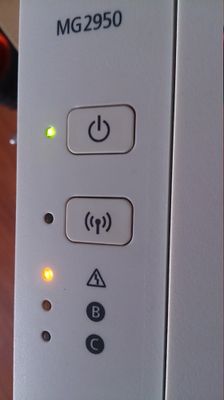
Pixma MX350 printer had been working well. Just started turning itself off, then back on. Any remedies?
There still is no section for scanners and I'm missing software to make my MG8120 Pixma scanner work. WTF? I can scan using Windows, but I like Canon's scan software. Made some changes in my network hardware and poof! lost ablity to scan.Any help out...
Tried "clean" multiple times. Tried "deep clean" once. Tried "adjust head alignment" multiple times. Printing a monochrome item in "color" results in greyed-out barely visible printing. Printing the same item in "black and white" results in a complet...



IThe MX922 printer doesn't show "card stock" as a choice, or anying like it. The manual says nothing about this. Which paper choice should I use for card stock? Or, is ther a way to coax the printer to offer that as a choice?
This printer does not offer half sheet printing. It does list A5 which is not the same size. Any suggestions?
I have had a MP490 printer for some time and it was used with a late 2009-series iMac for several years. The computer died and I have just purchased a new iMac 2019 series running OS 10.14.4 Mojave. After talking to Apple Support, the print functio...
My printer is printing just about everything in huge print (like 48 font and above) Just tried to print a shipping label for a return and it didn't even fit on the page! And sometimes it prints things just right! Help!?!?!??!
I own a Pixma MG5220. I bought a disk tray in order to print on disks. When I try to print a disk I get the following meassageA printer supporting the selected paper size is not installed.I have printer compatiable disksI have a disk tray for my pri...
Hi all, I have an issue with my printer. It's a Canon Pixma MG5500 Series. It used to be working fine up until a week or so ago when it started showing an error. I tried uninstalling and reinstalling everything, however it hasn't worked. The issue is...
There are a number of stupid and insane problems with this printer as implemented. For example, the stupid "error" message "Prevent printer abrasion is set". The feature of decreasing and/or preventing printer abrasion is excellent. It should b...
Help I can no longer print any documents or PDFs from my almost new printer! I ran a clean session and added new ink cartridges. Help what else is going on? CMS
I need to print invoices and estimates from remote locations without wireless accessibility. Is there a way for my PC laptop to send the information needed to print to the pixma 110 via USB cable?
| Subject | Author | Posted |
|---|---|---|
| 12-27-2025 03:38 PM | ||
| 12-19-2025 11:55 AM | ||
| 10-06-2025 05:10 PM | ||
| 07-23-2025 12:34 PM | ||
| 07-13-2025 07:24 PM |
New to the community? Here's some information to help you get acquainted:
12/18/2025: New firmware updates are available.
11/20/2025: New firmware updates are available.
EOS R5 Mark II - Version 1.2.0
PowerShot G7 X Mark III - Version 1.4.0
PowerShot SX740 HS - Version 1.0.2
10/15/2025: New firmware updates are available.
Speedlite EL-5 - Version 1.2.0
Speedlite EL-1 - Version 1.1.0
Speedlite Transmitter ST-E10 - Version 1.2.0
7/17/2025: New firmware updates are available.
02/20/2025: New firmware updates are available.
RF70-200mm F2.8 L IS USM Z - Version 1.0.6
RF24-105mm F2.8 L IS USM Z - Version 1.0.9
RF100-300mm F2.8 L IS USM - Version 1.0.8
Canon U.S.A Inc. All Rights Reserved. Reproduction in whole or part without permission is prohibited.