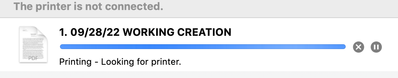Help - can't figure out replacement ink cartridge for Pixma TS6051
I bought a pixma TS6051 in Europe. And move to the US. I need replacement ink cartridge, but this model is not sold in US. The ink cartridges I have aren't sold in US and can't find any info on suitable replacements.Printer Model: Pixma TS6051 Curr...