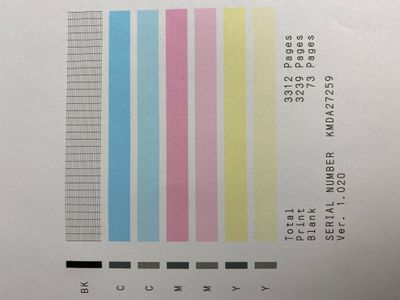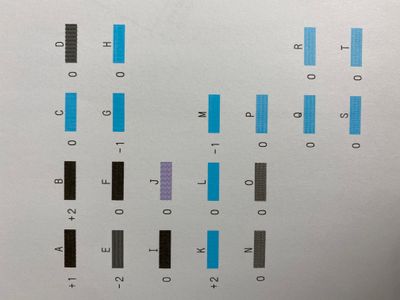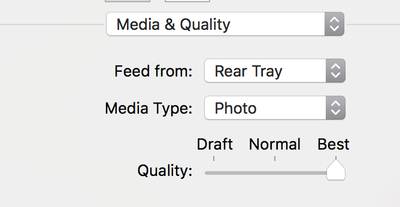Resolved! PIXMA MG2560 uneven borders when printing photos
When I print a picture on 6 x 4 photo paper, I consistently get a border that is larger on the right than the other borders. Here's an example:Is this a limitation of the MG2560 printer or is there a workaround?