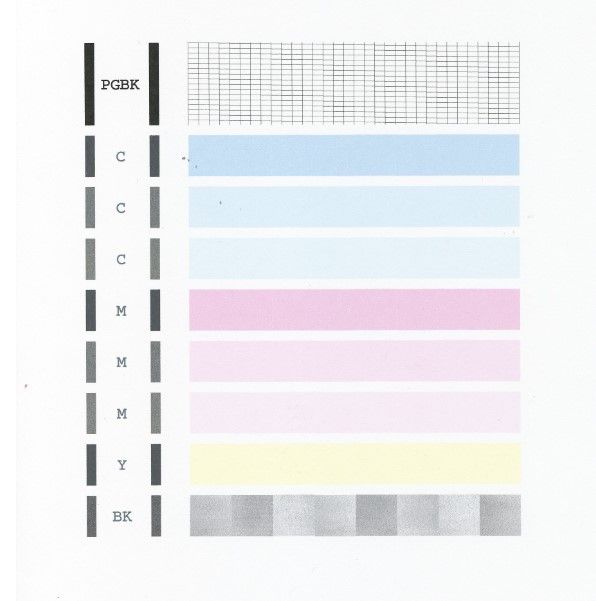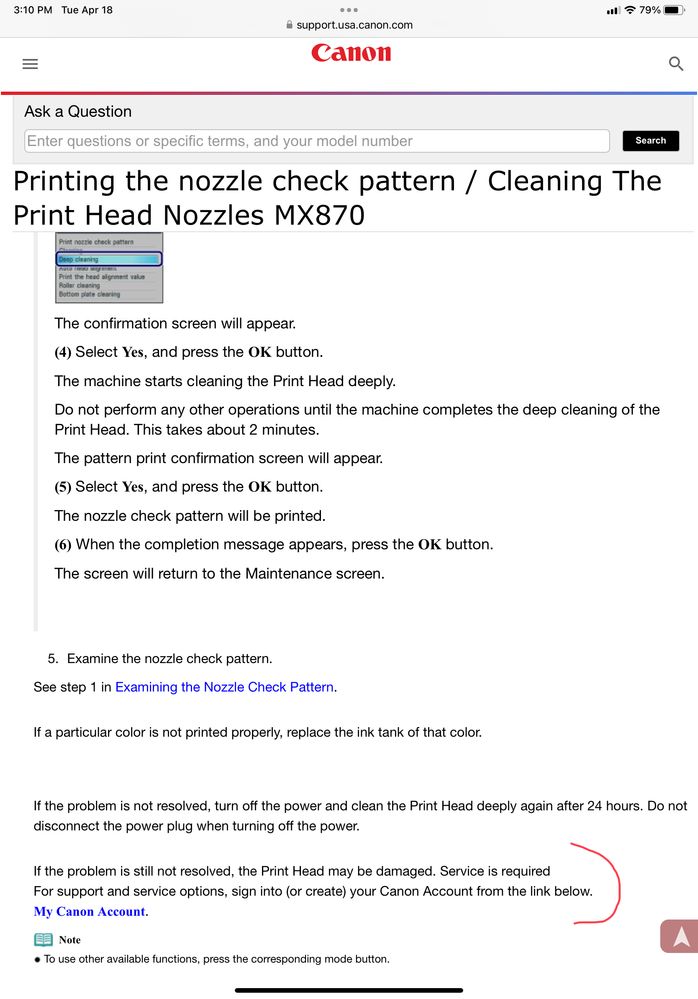- Canon Community
- Discussions & Help
- Printer
- Desktop Inkjet Printers
- PIXMA MX870 Dark Magenta Band Missing from Test Pa...
- Subscribe to RSS Feed
- Mark Topic as New
- Mark Topic as Read
- Float this Topic for Current User
- Bookmark
- Subscribe
- Mute
- Printer Friendly Page
PIXMA MX870 Dark Magenta Band Missing from Test Page
- Mark as New
- Bookmark
- Subscribe
- Mute
- Subscribe to RSS Feed
- Permalink
- Report Inappropriate Content
04-18-2023
02:37 PM
- last edited on
04-19-2023
10:05 AM
by
Danny
My printer test page shows no banding and all proper colors except for the dark band of magenta. It's non-existent. The other two bands of magenta are fine. No nozzles are clogged. Anybody have any ideas? Thanks.
- Mark as New
- Bookmark
- Subscribe
- Mute
- Subscribe to RSS Feed
- Permalink
- Report Inappropriate Content
04-18-2023 02:43 PM
If you are missing colors from the nozzle check pattern how are you concluding that no nozzles are clogged?
Conway, NH
R6 Mark III, M200, Many lenses, Pixma PRO-100, Pixma TR8620a, Lr Classic
- Mark as New
- Bookmark
- Subscribe
- Mute
- Subscribe to RSS Feed
- Permalink
- Report Inappropriate Content
04-18-2023 02:59 PM
I performed the deep cleaning and nozzle check functions and it said nozzles aren't clogged. In your test pattern above, the 1st magenta band is missing in my printouts. Am I missing something?
- Mark as New
- Bookmark
- Subscribe
- Mute
- Subscribe to RSS Feed
- Permalink
- Report Inappropriate Content
04-18-2023 03:13 PM
Are you sure that is what the nozzle check said?
Conway, NH
R6 Mark III, M200, Many lenses, Pixma PRO-100, Pixma TR8620a, Lr Classic
- Mark as New
- Bookmark
- Subscribe
- Mute
- Subscribe to RSS Feed
- Permalink
- Report Inappropriate Content
04-18-2023 07:03 PM
Actually, I ran the nozzle check procedure, several deep cleanings, and replaced the cartridge with another magenta, with the resultant printout displaying the absence of only the dark magenta band. My mistake, it did not actually inform me that the nozzle is unclogged. I guess it could be, but why would it print out the other two lighter magenta bands?
- Mark as New
- Bookmark
- Subscribe
- Mute
- Subscribe to RSS Feed
- Permalink
- Report Inappropriate Content
04-18-2023 07:11 PM
I don’t know. It may be that different nozzles are used. You could give Canon a call but I don’t know if they support that printer any more.
Conway, NH
R6 Mark III, M200, Many lenses, Pixma PRO-100, Pixma TR8620a, Lr Classic
- Mark as New
- Bookmark
- Subscribe
- Mute
- Subscribe to RSS Feed
- Permalink
- Report Inappropriate Content
04-18-2023 10:31 PM
Thank you.
- Mark as New
- Bookmark
- Subscribe
- Mute
- Subscribe to RSS Feed
- Permalink
- Report Inappropriate Content
04-19-2023 02:04 PM - edited 04-19-2023 02:05 PM
Thanks for your help. Canon offers no person to person support for the MX870 anymore. Probably time to upgrade, especially since I'm on the Windows 11 platform.
- Mark as New
- Bookmark
- Subscribe
- Mute
- Subscribe to RSS Feed
- Permalink
- Report Inappropriate Content
04-28-2023 05:53 PM
After exhausting very method available on the internet to solve the problem, I finally resolved it by simply replacing the printhead. All colors are present and perfect once again.
01/20/2026: New firmware updates are available.
12/22/2025: New firmware update is available for EOS R6 Mark III- Version 1.0.2
11/20/2025: New firmware updates are available.
EOS R5 Mark II - Version 1.2.0
PowerShot G7 X Mark III - Version 1.4.0
PowerShot SX740 HS - Version 1.0.2
10/21/2025: Service Notice: To Users of the Compact Digital Camera PowerShot V1
10/15/2025: New firmware updates are available.
Speedlite EL-5 - Version 1.2.0
Speedlite EL-1 - Version 1.1.0
Speedlite Transmitter ST-E10 - Version 1.2.0
07/28/2025: Notice of Free Repair Service for the Mirrorless Camera EOS R50 (Black)
7/17/2025: New firmware updates are available.
05/21/2025: New firmware update available for EOS C500 Mark II - Version 1.1.5.1
02/20/2025: New firmware updates are available.
RF70-200mm F2.8 L IS USM Z - Version 1.0.6
RF24-105mm F2.8 L IS USM Z - Version 1.0.9
RF100-300mm F2.8 L IS USM - Version 1.0.8
- imagePROGRAF PRO-300 unboxed from 2020, not working - RED ink blocked in Professional Photo Printers
- i-SENSYS MF633Cdw error message E015-0000 in Office Printers
- Pixma MG7550 Alignment Problem in Desktop Inkjet Printers
- imageCLASS MF644Cdw - bad Canon cartridge in Office Printers
- TC-20M all of a sudden lost colors in Professional Photo Printers
Canon U.S.A Inc. All Rights Reserved. Reproduction in whole or part without permission is prohibited.