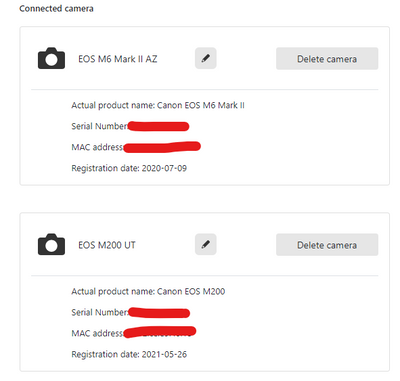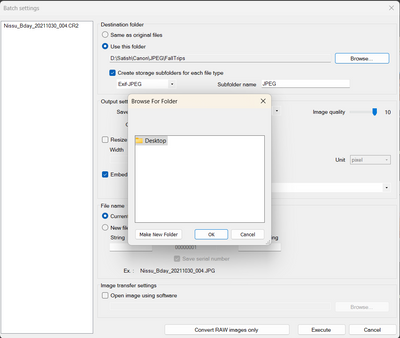image.canon Not Allowing 2 M200 cameras on the same account?
We have 3 canon cameras that we want to tie to our image.canon account. EOS M6 Mark IIEOS M200EOS M200 It appears when I add the second M200, the other M200 gets into a bad state. "Err 135 web service settings have been changed." FAQ says there shoul...