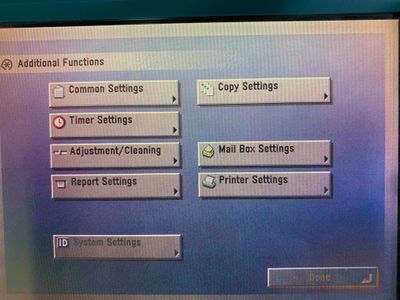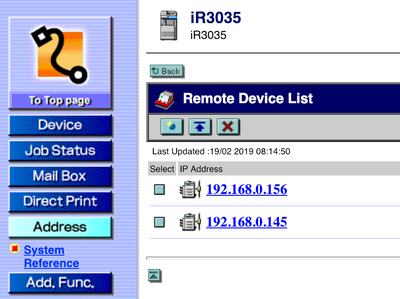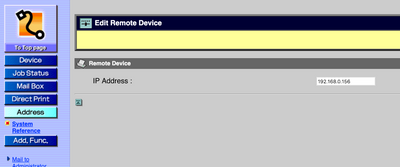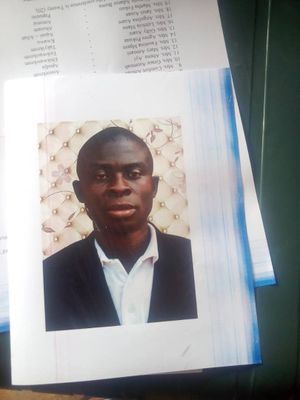"check document"
Imagerunner 1025IF showing check document error and i can find no paper anywhere that would be causing this. I have removed the drawers and toner, shut all the lids and drawers, and now it's time to find the nearest window to throw it out. Can you he...