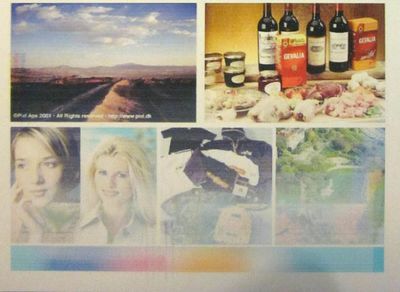scanner not working
I have a Pixma MG6220 and I can't scan documents to my computer. I was able to do it earlier but now I don't have "use scanner" icon in my main menu and quick menu. Do I have to install some extra driver or what I can do? Because I lost my CD I insta...