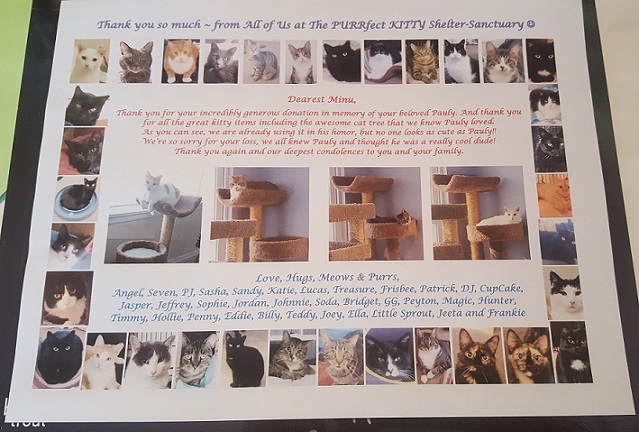- Canon Community
- Discussions & Help
- Printer
- Desktop Inkjet Printers
- PLEASE HELP!!! :)
- Subscribe to RSS Feed
- Mark Topic as New
- Mark Topic as Read
- Float this Topic for Current User
- Bookmark
- Subscribe
- Mute
- Printer Friendly Page
PLEASE HELP!!! :)
- Mark as New
- Bookmark
- Subscribe
- Mute
- Subscribe to RSS Feed
- Permalink
- Report Inappropriate Content
03-20-2018 03:21 PM
I have a CANON MG2520 Printer and my margins are even on both the left and right side, BUT whenever I print, it always cuts off the right side of the page. I have looked at everything possible to fix or adjust, but it won't set the left and right margins equally in the print preview, right margin is always wider. As you see in the picture I just took with my phone. The pictures on the right side are getting cut off and the margin is wider. This is driving me crazy besides wasting a lot of ink!! Everything is even in the settings, so why does the printer keep making a larger right margin and also cuts off the pictures? The left side always prints out fine. I can't shrink everything down without distorting the entire page. PLEASE HELP!!! Thanks! 🙂
12/18/2025: New firmware updates are available.
12/15/2025: New firmware update available for EOS C50 - Version 1.0.1.1
11/20/2025: New firmware updates are available.
EOS R5 Mark II - Version 1.2.0
PowerShot G7 X Mark III - Version 1.4.0
PowerShot SX740 HS - Version 1.0.2
10/21/2025: Service Notice: To Users of the Compact Digital Camera PowerShot V1
10/15/2025: New firmware updates are available.
Speedlite EL-5 - Version 1.2.0
Speedlite EL-1 - Version 1.1.0
Speedlite Transmitter ST-E10 - Version 1.2.0
07/28/2025: Notice of Free Repair Service for the Mirrorless Camera EOS R50 (Black)
7/17/2025: New firmware updates are available.
05/21/2025: New firmware update available for EOS C500 Mark II - Version 1.1.5.1
02/20/2025: New firmware updates are available.
RF70-200mm F2.8 L IS USM Z - Version 1.0.6
RF24-105mm F2.8 L IS USM Z - Version 1.0.9
RF100-300mm F2.8 L IS USM - Version 1.0.8
- PIXMA TS6420 can no longer scan using Image Capture on Mac in Printer Software & Networking
- PIXMA TR4755i How to print two excel sheets double sided in Printer Software & Networking
- imagePROGRAF PRO-2600 not showing cut sheet option in photoshop in Production Printing
- MF269dw II stuck in Download Mode, Canon support has so far proven useless. Please help. in Office Printers
- PIXMA TS3522 won't pull in paper without crinkling it in Desktop Inkjet Printers
Canon U.S.A Inc. All Rights Reserved. Reproduction in whole or part without permission is prohibited.