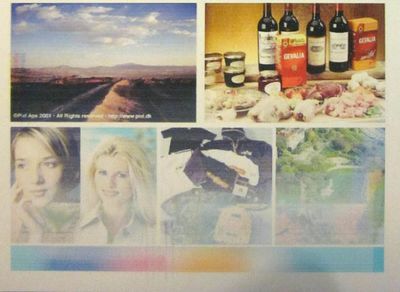PIXMA iP8500 good print followed by error message
HI there, Following my earlier post I reluctantly bought a new printhead from China. It arrived swiftly and worked perfectly as soon as installed. However, after a perfect single test print to check the colours, the print on the second try faded away...