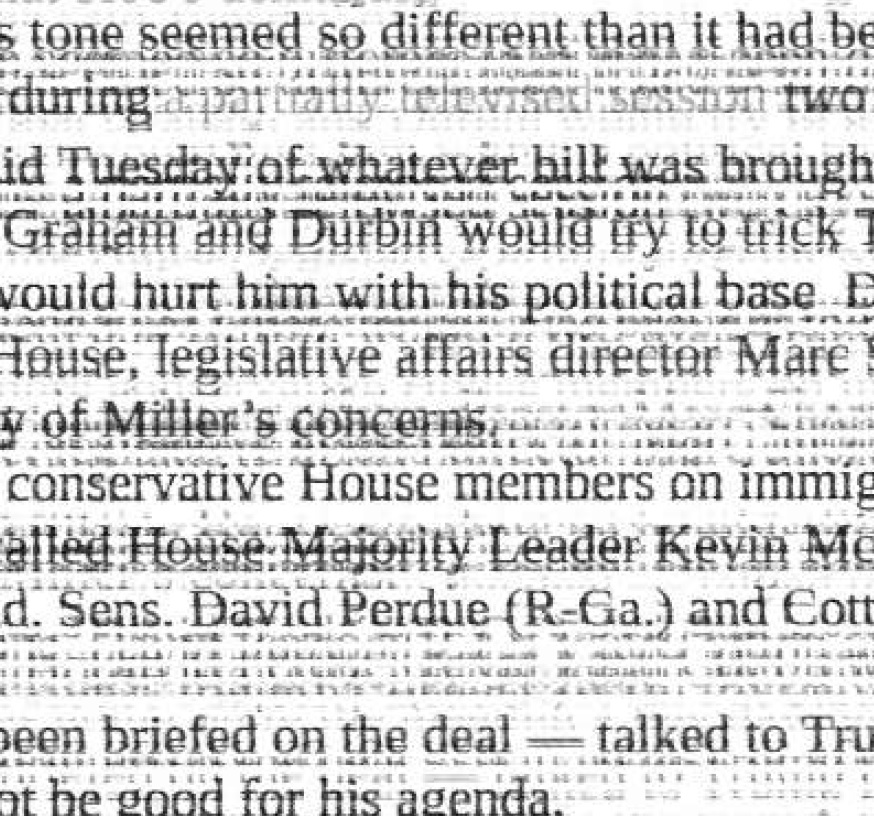- Canon Community
- Discussions & Help
- Printer
- Desktop Inkjet Printers
- MX892 printing double lines
- Subscribe to RSS Feed
- Mark Topic as New
- Mark Topic as Read
- Float this Topic for Current User
- Bookmark
- Subscribe
- Mute
- Printer Friendly Page
MX892 printing double lines
- Mark as New
- Bookmark
- Subscribe
- Mute
- Subscribe to RSS Feed
- Permalink
- Report Inappropriate Content
01-17-2018 10:54 AM
I have an MX892, and recently got a B200 code on my printer. I cleaned the print head of all inks and reinserted it with new cartridges. I did a scan copy and had a good copy. I then tried to print a document and got a double print, I also tried to print directly from a webpage with the same results. Realignment was done with no change. I have done deep cleans, clean the encoder film with no changes. Nozzle checks show no improvement. Photos come out with red streaks.
- Mark as New
- Bookmark
- Subscribe
- Mute
- Subscribe to RSS Feed
- Permalink
- Report Inappropriate Content
01-17-2018 11:04 AM
Hi there!
Since you've done the realignment, and the cleaning/deep cleaning, we think one-on-one support would be the next step. Support at Canon USA can be reached at 1-800-OK-CANON (800-652-2666) weekdays from 10am to 10pm (ET). Support is always free, and is right here in the United States.
If you're outside of the USA, please CLICK HERE for support options in your country/region.
12/18/2025: New firmware updates are available.
12/15/2025: New firmware update available for EOS C50 - Version 1.0.1.1
11/20/2025: New firmware updates are available.
EOS R5 Mark II - Version 1.2.0
PowerShot G7 X Mark III - Version 1.4.0
PowerShot SX740 HS - Version 1.0.2
10/21/2025: Service Notice: To Users of the Compact Digital Camera PowerShot V1
10/15/2025: New firmware updates are available.
Speedlite EL-5 - Version 1.2.0
Speedlite EL-1 - Version 1.1.0
Speedlite Transmitter ST-E10 - Version 1.2.0
07/28/2025: Notice of Free Repair Service for the Mirrorless Camera EOS R50 (Black)
7/17/2025: New firmware updates are available.
05/21/2025: New firmware update available for EOS C500 Mark II - Version 1.1.5.1
02/20/2025: New firmware updates are available.
RF70-200mm F2.8 L IS USM Z - Version 1.0.6
RF24-105mm F2.8 L IS USM Z - Version 1.0.9
RF100-300mm F2.8 L IS USM - Version 1.0.8
- Pixma PRO-200S scratching sound in Professional Photo Printers
- PIXMA TR4755i How to print two excel sheets double sided in Printer Software & Networking
- Printing without Lines in Artwork in Desktop Inkjet Printers
- PIXMA TR4720, will only double side print in Desktop Inkjet Printers
- MAXIFY GX2020 won't print half letter size paper in Office Printers
Canon U.S.A Inc. All Rights Reserved. Reproduction in whole or part without permission is prohibited.