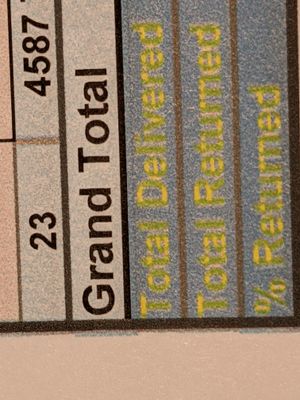MX479 scanner NOT working
i purchased a Canon MX479 a while ago, the product is in perfect working condition however i got a new laptop recently; as well as ive just started to use the scan feature. The product scans on auto scan but when i click document or picture i get err...