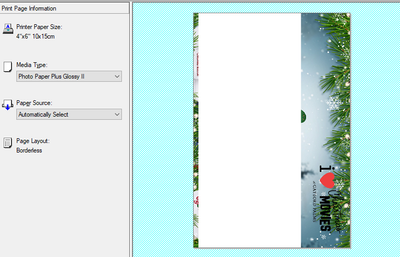Selphy CP1000 lost part of the image when printing on Windows 10 64bit
I use the CP1000 printer on windows 7 64bit to print normally, but when I buy a new computer with Windows 10 64bit installed, when the printed image fails, a part of the photo along the page is lost (as shown), I have even bought a new CP1000 printer...