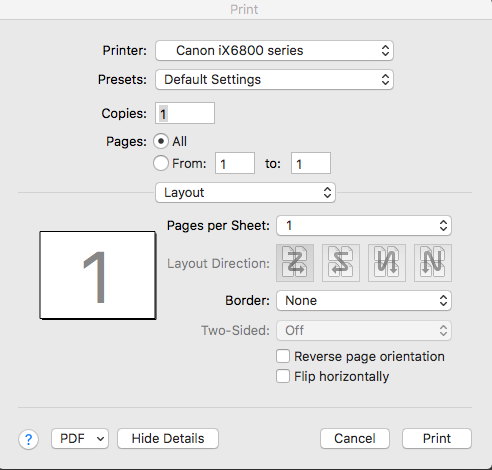- Meet Our Illuminaries
- Discussions & Help
- Printer
- Desktop Inkjet Printers
- Printer Software & Networking
- Office Printers
- Professional Photo Printers
- Mobile & Compact Printers
- Scanners
- Production Printing
- Desktop Inkjet Printers
- Printer Software & Networking
- Office Printers
- Professional Photo Printers
- Mobile & Compact Printers
- Scanners
- Production Printing
- Camera
- EOS Webcam Utility Pro
- Video
- General Discussion
- Gear Guide
- Printer
- Desktop Inkjet Printers
- Printer Software & Networking
- Office Printers
- Professional Photo Printers
- Mobile & Compact Printers
- Scanners
- Production Printing
- Desktop Inkjet Printers
- Printer Software & Networking
- Office Printers
- Professional Photo Printers
- Mobile & Compact Printers
- Scanners
- Production Printing
- Camera
- EOS Webcam Utility Pro
- Video
- General Discussion
- Gear Guide
- Printer
- Gallery
- Learn With Canon
- About Our Community
- Meet Our Illuminaries
- Discussions & Help
- Printer
- Desktop Inkjet Printers
- Printer Software & Networking
- Office Printers
- Professional Photo Printers
- Mobile & Compact Printers
- Scanners
- Production Printing
- Desktop Inkjet Printers
- Printer Software & Networking
- Office Printers
- Professional Photo Printers
- Mobile & Compact Printers
- Scanners
- Production Printing
- Camera
- EOS Webcam Utility Pro
- Video
- General Discussion
- Gear Guide
- Printer
- Desktop Inkjet Printers
- Printer Software & Networking
- Office Printers
- Professional Photo Printers
- Mobile & Compact Printers
- Scanners
- Production Printing
- Desktop Inkjet Printers
- Printer Software & Networking
- Office Printers
- Professional Photo Printers
- Mobile & Compact Printers
- Scanners
- Production Printing
- Camera
- EOS Webcam Utility Pro
- Video
- General Discussion
- Gear Guide
- Printer
- Gallery
- Learn With Canon
- About Our Community
- Canon Community
- Discussions & Help
- Printer
- Desktop Inkjet Printers
- Printing Two-Sided PIXMA iX6820
- Subscribe to RSS Feed
- Mark Topic as New
- Mark Topic as Read
- Float this Topic for Current User
- Bookmark
- Subscribe
- Mute
- Printer Friendly Page
Printing Two-Sided PIXMA iX6820
- Mark as New
- Bookmark
- Subscribe
- Mute
- Subscribe to RSS Feed
- Permalink
- Report Inappropriate Content
10-13-2016 01:36 AM - edited 10-13-2016 01:42 AM
I am trying to make a 12-page saddle-stitch booklet in In-Design and I am at the Layout options for the printer. I am watching an online tutorial and their dialog box has 'double-sided' checked and I don't even have that option and the 'Two-Sided' options are greyed out Am I just not able to do this with this printer or is there something I can download to get it working? Any help with this would be greatly appreciated. My printer says '6820' but the dialog box says '6800', so that is confusing, I saw no drivers for download for the 6820. Can I use the 6840 driver or no? I am on a MAC OS Sierra.
- Mark as New
- Bookmark
- Subscribe
- Mute
- Subscribe to RSS Feed
- Permalink
- Report Inappropriate Content
09-18-2019 12:40 AM
if someone can help--i have this problem, too, with the same printer and macOS Mojave 10.14.6
- Mark as New
- Bookmark
- Subscribe
- Mute
- Subscribe to RSS Feed
- Permalink
- Report Inappropriate Content
09-20-2019 01:23 PM
Hi christealeaf,
What application are you printing from?
If you click on File and Print, in the Print window, do you see "Show Details"? or "Hide Details"?
- Mark as New
- Bookmark
- Subscribe
- Mute
- Subscribe to RSS Feed
- Permalink
- Report Inappropriate Content
09-28-2019 02:22 AM
How to print double side?
which trick is good for it?
- Mark as New
- Bookmark
- Subscribe
- Mute
- Subscribe to RSS Feed
- Permalink
- Report Inappropriate Content
09-29-2019 01:22 AM
it doesn't show me either...? the double sided option just isn't there as shown in the original post's photo
- Mark as New
- Bookmark
- Subscribe
- Mute
- Subscribe to RSS Feed
- Permalink
- Report Inappropriate Content
06-15-2020 10:25 PM
Hi jayD, was your issue ever resolved? I don't see a response to your question.. I am having the same issue. I'm tring to print double sided with my Canon Pixma iX6820 and I am running Mojave 10.13.6 on my mac. In the print dialogue box I have the same issue with the "Two-Sided" option greyed out and stuck on "Off" selection. I have tried to print from various applications, such as Acrobat, Preview, Illustrator and the Chrome browser and cannot figure out how to get the two-sided function to work.
I would really like to get this figure out, I hate wasting so much paper being limited to only print on one side.
Please help, thanks!!
- Mark as New
- Bookmark
- Subscribe
- Mute
- Subscribe to RSS Feed
- Permalink
- Report Inappropriate Content
08-14-2020 12:13 AM
I have the same issue trying to print double sided pages with Apple Page program on a Mac running Mojave on a Canon ix6820. I could print OK with MS Word but not Pages. The software doesn't seem to have been updated in years and only shows support thru High Sierra.
12/18/2025: New firmware updates are available.
12/15/2025: New firmware update available for EOS C50 - Version 1.0.1.1
11/20/2025: New firmware updates are available.
EOS R5 Mark II - Version 1.2.0
PowerShot G7 X Mark III - Version 1.4.0
PowerShot SX740 HS - Version 1.0.2
10/21/2025: Service Notice: To Users of the Compact Digital Camera PowerShot V1
10/15/2025: New firmware updates are available.
Speedlite EL-5 - Version 1.2.0
Speedlite EL-1 - Version 1.1.0
Speedlite Transmitter ST-E10 - Version 1.2.0
07/28/2025: Notice of Free Repair Service for the Mirrorless Camera EOS R50 (Black)
7/17/2025: New firmware updates are available.
05/21/2025: New firmware update available for EOS C500 Mark II - Version 1.1.5.1
02/20/2025: New firmware updates are available.
RF70-200mm F2.8 L IS USM Z - Version 1.0.6
RF24-105mm F2.8 L IS USM Z - Version 1.0.9
RF100-300mm F2.8 L IS USM - Version 1.0.8
- Pixma PRO-200S scratching sound in Professional Photo Printers
- imageCLASS MF751Cdw II Vector images printing pixelated in Office Printers
- PIXMA TR4755i How to print two excel sheets double sided in Printer Software & Networking
- imageCLASS MF644Cdw Faded print, red and blue marks in margin in Office Printers
- Canon PIXMA G7020 Error 1470 "Print heads not installed correctly" in Desktop Inkjet Printers
Canon U.S.A Inc. All Rights Reserved. Reproduction in whole or part without permission is prohibited.