Hi my printer got a probleme
Hi i had a probleme in my printer it wont print then i checked the ink looks the the ink cartridge is stuck and i cant change it can i have some help ??Note: My Printer is Canon MG3640
Hi i had a probleme in my printer it wont print then i checked the ink looks the the ink cartridge is stuck and i cant change it can i have some help ??Note: My Printer is Canon MG3640
I have used this MG3550 printer for almost a year now, whcih maybe known as MG3520 in the US. It's been working fine, but now it stopped. The problem is that it won't fully turn on and won't shut down. The only lights that are lit are the power butto...
our canon mx892 will not print due to error U052. i followed all of the suggested steps for this problem related to an MX700 but it did not correct the problem. now what?
Just set up printer yesterday and like it, EXCEPT if I go to print after I haven't used in awhile it shows unable to locate printer. Not crazy about having to go and turn it back on. How do I fix this? I'm sure it's in settings, but not sure what ...
I have a newish Canon Pixma TR8550 printer that generallly performs very well. Just sometimes the preview of an image shows a column section completely blank and, not surprisingly, it's still blank when I print it. The example below shows the preview...
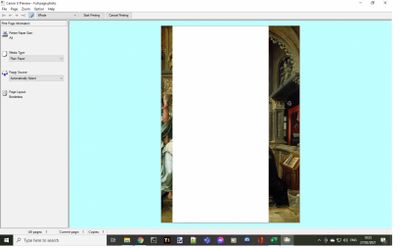
I am getting an error message - Printer Not Responding - when trying to print to my Canon MX492. I've checked that the printer is connected to our wireless network in the setup menu.
Hi.My printer has decided to print only strips of a photo image top and bottom with a wide strip empty.Printing Word documents appear to be OK.Have tried re setting procedure to no avail.Wondered if any of you geniuses have come across this problem b...
MX922 printer is very slow. Times out frequently and spits out 1/4 of a page or 1/2 of a page and then screen goes back to idle showing Standard copy at the top of screen. Uninstalled the drivers and reinstalled but no change. Any ideas? Using W...
Using a laptop, windows 10When I print a PDF the G3000 prints great.When printing a JPG it does not print the center of the image.Any help would be great!
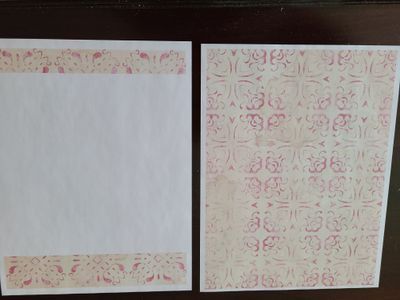
Several days been working on this, MacBook Pro M1 2020 w/ canon mx922 printer works, When scanner diolog opens and click on any options (photo, document etc.) SAYS The application “Canon IJScanner5” can’t be opened. Would appreciat some help.
My MX922 was printing just fine a couple of days ago. I printed a document in Word and it printed ok, two or three hours later I printed another document and it appears every fifth line prints with some or all of the text not completely printing. Som...
Hello! New here...and appreciate all the advice online that I've been combing through. I have a Pixma MG 5320 that I opened out of the box. (Given as a gift a few years ago for a back up printer) Worked GREAT! Then Paper Jammed. Now it's all the tim...
I searched but seems like all answers are to how to set power save. I have disabled it and it still goes into power save after a day.
Lately I have been having trouble with file access for some applications. For instance Windows Explorer takes a very very long time to boot and show me files. This problem seems to have affected my printer, which now takes 15 minutes to print a singl...
I have a Pixma iP7220 printer that has been working well for the past several years. I usually print documents that have both text and graphics. I recently began noticing thick green or green and blue lines appearing horizontally through the darker g...
| Subject | Author | Posted |
|---|---|---|
| 01-18-2026 06:21 AM | ||
| 01-17-2026 07:05 PM | ||
| 12-27-2025 03:38 PM | ||
| 10-06-2025 05:10 PM | ||
| 07-23-2025 12:34 PM |
New to the community? Here's some information to help you get acquainted:
12/18/2025: New firmware updates are available.
11/20/2025: New firmware updates are available.
EOS R5 Mark II - Version 1.2.0
PowerShot G7 X Mark III - Version 1.4.0
PowerShot SX740 HS - Version 1.0.2
10/15/2025: New firmware updates are available.
Speedlite EL-5 - Version 1.2.0
Speedlite EL-1 - Version 1.1.0
Speedlite Transmitter ST-E10 - Version 1.2.0
7/17/2025: New firmware updates are available.
02/20/2025: New firmware updates are available.
RF70-200mm F2.8 L IS USM Z - Version 1.0.6
RF24-105mm F2.8 L IS USM Z - Version 1.0.9
RF100-300mm F2.8 L IS USM - Version 1.0.8
Canon U.S.A Inc. All Rights Reserved. Reproduction in whole or part without permission is prohibited.