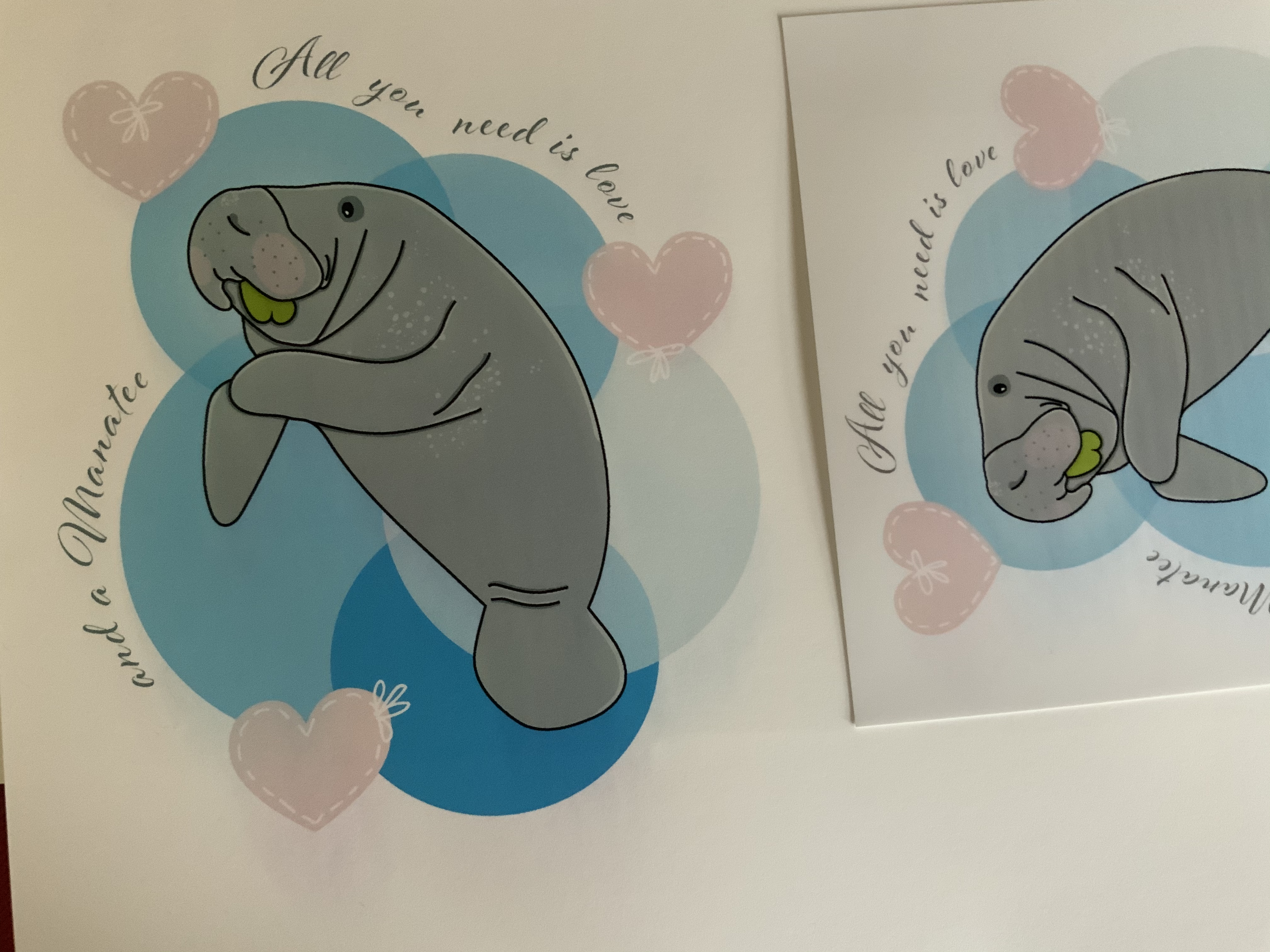- Canon Community
- Discussions & Help
- Printer
- Desktop Inkjet Printers
- Ink Bleed Pixma TS8320
- Subscribe to RSS Feed
- Mark Topic as New
- Mark Topic as Read
- Float this Topic for Current User
- Bookmark
- Subscribe
- Mute
- Printer Friendly Page
Ink Bleed Pixma TS8320
- Mark as New
- Bookmark
- Subscribe
- Mute
- Subscribe to RSS Feed
- Permalink
- Report Inappropriate Content
09-25-2020 06:39 PM
Hello all,
I have been printing art prints, stickers, etc, on my Pixma TS8320 and noticed a bit of a smudge or a bleed, specifically using cyan or magenta inks and on the right side of the print (as it comes from the printer).
I recently decided to up my paper game, with a professional grade archival paper and the issue seems to be getting worse. It also happens on glossy paper (Canon Glossy II), sticker paper and card stock. Each time, I am selecting the correct paper type and I have the prevent abrasion setting on. This does not happen with plain paper, but does always happen regardless of the ink level on all thicker papers (to the same extent). All paper is being fed from the rear tray.
I have run all the cleaning and maintenance options available.
Any help or suggestions would be amazing as this is seriously impacting my business.
Many thanks in advance!
Charlene
- Mark as New
- Bookmark
- Subscribe
- Mute
- Subscribe to RSS Feed
- Permalink
- Report Inappropriate Content
10-14-2020 01:53 PM - edited 10-14-2020 01:53 PM
Hi Charlene,
Please contact one of Canon's Technical Support Representatives via phone or chat. To contact a Technical Support Representative, please use the link below:
https://mycanon.usa.canon.com
01/20/2026: New firmware updates are available.
12/22/2025: New firmware update is available for EOS R6 Mark III- Version 1.0.2
11/20/2025: New firmware updates are available.
EOS R5 Mark II - Version 1.2.0
PowerShot G7 X Mark III - Version 1.4.0
PowerShot SX740 HS - Version 1.0.2
10/21/2025: Service Notice: To Users of the Compact Digital Camera PowerShot V1
10/15/2025: New firmware updates are available.
Speedlite EL-5 - Version 1.2.0
Speedlite EL-1 - Version 1.1.0
Speedlite Transmitter ST-E10 - Version 1.2.0
07/28/2025: Notice of Free Repair Service for the Mirrorless Camera EOS R50 (Black)
7/17/2025: New firmware updates are available.
05/21/2025: New firmware update available for EOS C500 Mark II - Version 1.1.5.1
02/20/2025: New firmware updates are available.
RF70-200mm F2.8 L IS USM Z - Version 1.0.6
RF24-105mm F2.8 L IS USM Z - Version 1.0.9
RF100-300mm F2.8 L IS USM - Version 1.0.8
- PIXMA TS8320 offline error after buying new router in Printer Software & Networking
- PIXMA TS8320 - won't recognize new ink cartridge in Desktop Inkjet Printers
- PIXMA MX922 - The magenta is bleeding in Desktop Inkjet Printers
- PIXMA TS9520 & TS8320 will not connect to new routers in Printer Software & Networking
- PIXMA TS8350 printer Trimming pdf images in Desktop Inkjet Printers
Canon U.S.A Inc. All Rights Reserved. Reproduction in whole or part without permission is prohibited.