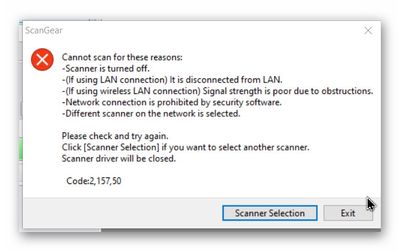PIXMA MG2522 w/Windows 10 Prints web pages and faint outline of label template, but nothing else
Hello! I just bought a PIXMA MG2522. It will print webpages just fine and the outline of a label template in Word, but nothing else. Had to manually align the head as the auto align printed a page without the symbol that's supposed to line up in the ...