Which driver should I choose when 3 are offered for my model pixma tr4522?
I see 3 different drivers when i search drivers for my printer, model pixma tr4522. which of the 3 drivers am I supposed to download???
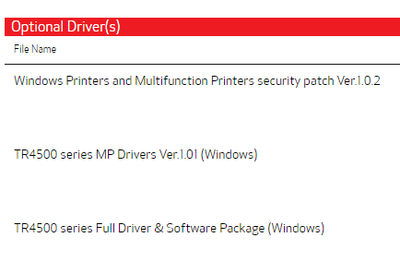
I see 3 different drivers when i search drivers for my printer, model pixma tr4522. which of the 3 drivers am I supposed to download???
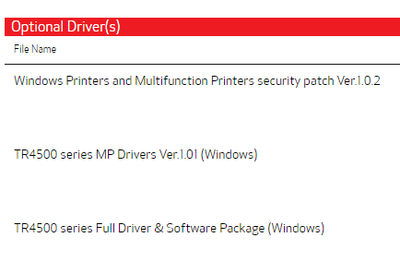
Does anyone know what the PGBK prints like this? It will start to print like it should, then as the letters PGBK start to print on the test page, it opens up like the eye of a needle, then as it gets past the letters it closes back up to normal print...
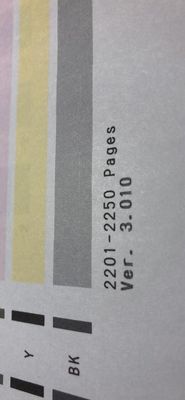
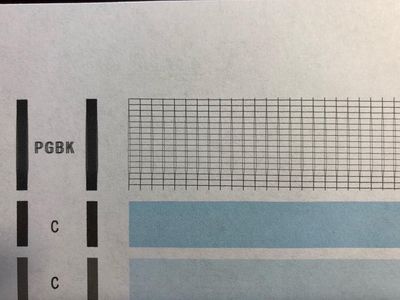
Can anyone please tell me how I can remedy the double printing as seen in the PGBK column? All other auto cleaning and reference strip cleaning has been done, ink nozzles removed and cleaned etc etc. Hope you can help, many thanks, David
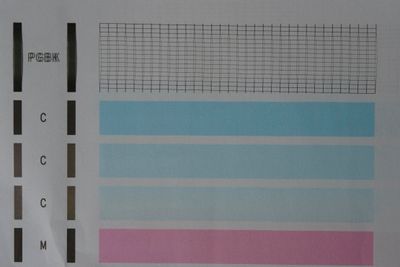
MX922 has error code 1403 which says "The Wrong Printer Head is installed". I have reset the printer head twice with no change in the message. Is there any option here? Is buying a new printer head possible and is it worth it...the printer is 5 y...
All of sudden I can't get my Pixma G4210 to print or scan from or to my computer. It always says it is offline when I try to print and gets suck "Printing - Looking for printer" and can't connect. When I try to scan it can't connect either. I am usin...
When I print a two-sided page, the printer prints two pieces of paper at the same time. On the front of the first page is Page 1, on the back of the second page is Page 2. It thinks the two pieces of paper are one sheet of paper. How do I fix?
I am working in CorelDraw 2019 and I cannot scan as there is no twain source listed. I have re-installed the Canon software, but have had no luck. If I scan from the Canon Solution Menu, I can scan, but I need it as a jpg file rather than pdf. Any he...
I’m having problems installing my new Canon TS 6350. When Running the driver set up package I get the following error:“Failed to acquire information on the driver and software.” My PC is running Windows 10 Pro. I log on as administrator. And I tri...
Hello, I have been reading the threads about cnmnpu.exe and also New port could not be created: 0000. However I was not able to solve the issue. I have removed all Canon software, run cnmnpu.exe and then SETUP64. I'm still getting the same issue "new...
I have a Canon MX490 and it will connect wirelessly to our wirless network using the button on our modem. The printer itself will then say it's online but when I try to print from my computer, the computer says its offline. i've tried restarting both...
Whenever I try to print a document from my computer I receive an error message "this document failed to print" as the document is actually sucessfully printing. How do I set things so this message stops. The printer scans and prints well through th...
I am trying to print out tickets for an event, which are in a pdf format. The base info (company info and ads) print out fine, but the critical info on the show, (date, seating area and barcode)is not being printed. Thus, it's a 2 layer form, but I...
Smudges on my white envelopes. I did maintenance on the printer. I changed the print setting to read envelope but still getting smudges. I am working on a MacOs Sierra and I am using Microsoft Word. Thanks for your help.
Ok listen...one day my printer wasn't accepting paper so i took the top off and saw that there was an object stuck in the rollers and i took it out and put the top back on but It Won't turn on!!!??? Helppp i have a cannon printer ts3322 pixma
I have a Canon TS8320 and when I try to print a CD I go through all the steps but when I put the disk tray in the slot and line up the arrows it pulls the tray in like it's supposed to do but then it keeps pushing it back out and says it's looking fo...
| Subject | Author | Posted |
|---|---|---|
| 12-27-2025 03:38 PM | ||
| 12-19-2025 11:55 AM | ||
| 10-06-2025 05:10 PM | ||
| 07-23-2025 12:34 PM | ||
| 07-13-2025 07:24 PM |
New to the community? Here's some information to help you get acquainted:
12/18/2025: New firmware updates are available.
11/20/2025: New firmware updates are available.
EOS R5 Mark II - Version 1.2.0
PowerShot G7 X Mark III - Version 1.4.0
PowerShot SX740 HS - Version 1.0.2
10/15/2025: New firmware updates are available.
Speedlite EL-5 - Version 1.2.0
Speedlite EL-1 - Version 1.1.0
Speedlite Transmitter ST-E10 - Version 1.2.0
7/17/2025: New firmware updates are available.
02/20/2025: New firmware updates are available.
RF70-200mm F2.8 L IS USM Z - Version 1.0.6
RF24-105mm F2.8 L IS USM Z - Version 1.0.9
RF100-300mm F2.8 L IS USM - Version 1.0.8
Canon U.S.A Inc. All Rights Reserved. Reproduction in whole or part without permission is prohibited.