Resolved! Scan function onmy MX922 won't work.
I have now had this issue on multiple printers. I first had the issue on an MX922, and now on a PIXMA8720 (which I purchased specifically because I read reviews that stated the color turned out phenomenal. A little disappointed, of course.)I had the ...
Hello,I just moved to Israel about a month ago, and had a major shipment of personal items sent via a cargo ship last month. Included in this shipment was my old 2015 Canon Pixma MG7520 printer.Can anyone tell me if my printer accepts dual voltage be...
What Canon printers are compatible with a Asus x515j laptop
My pixma needed the large black ink. When installing a new cartridge I accidently made the ink cartridge to the right (the blue cartridge i think) become dislodged. I got the C000 Error Code. I fixed the dislodged cartridge and the printer turned on ...
Hello, my Canon PIXMA MX479 printer was working perfectly fine. I printed a page and then attempted to print another and it is only printing every other line mostly. Other times it prints almost the entire page but leaves certain text out. When copyi...
Hi, Im on a mac osx / Monterey, and I can print fine on paper but not on transparency, what to do? Im trying to print on A3+ transparency Thanks Ulle
The operation panel window on my Canon TS8220 printer shows " Support Code 1240. The operation panel is closed. Open the operation panel. OK" When I click OK and open the panel the window mesage does not change.Ditto on restart. How do I get back to ...
Hi all! Unfortunately my printer is no longer supported by phone support, so I'm hoping someone here might know how to answer my question. According to the forums, after updating to MacOs Monterey 12.0.1 it seems like I need to delete the printer und...
Just updated the firmware on my iX6820 too ver 2.I then tried to open the web page and it now wants a login.I tried most of the common ones that came to mind. I saw severl comments saying "canon" as a password by no login name.so I "assumed" blank/ca...
On my WIndows 8 desktop computer, I have an MX452 printer. My Devices and Printers window shows a Canon MX450 Series. I also get a recurring optional update notification for the "Canon - Printers -Canon MX450 series FAX" even though I've sucessful...
I Have a Canon MX490 series printer. I'm on a MacOS Monterary version 12.0.1. Today, all of a sudden, my printer is displaying "The printer is performing another operation". After a lengthy wait, this message will not clear and I can't print anything...
Hi! I wondered if you could advise me on something. Today, the printer started to jam and no matter what I did the paper would jam up the printer. I have tried going along with the prompts but now this error won’t go away, and it makes this God awful...
Problem: I have a 16-page document with printing on the front and the back. It scans the fronts properly. I rotate the documents and re-load them into the document feeder. The output pdf does not have the back-side prints on the backs of the pages. T...
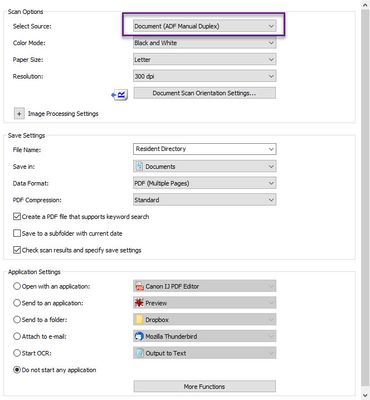
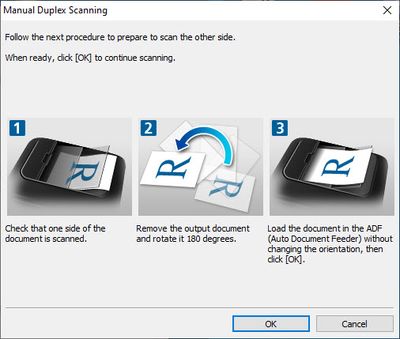

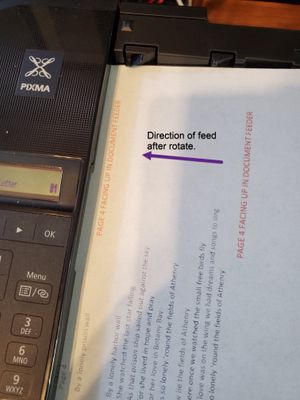
| Subject | Author | Posted |
|---|---|---|
| 01-14-2026 10:48 AM | ||
| 12-27-2025 03:38 PM | ||
| 12-19-2025 11:55 AM | ||
| 10-06-2025 05:10 PM | ||
| 07-23-2025 12:34 PM |
New to the community? Here's some information to help you get acquainted:
12/18/2025: New firmware updates are available.
11/20/2025: New firmware updates are available.
EOS R5 Mark II - Version 1.2.0
PowerShot G7 X Mark III - Version 1.4.0
PowerShot SX740 HS - Version 1.0.2
10/15/2025: New firmware updates are available.
Speedlite EL-5 - Version 1.2.0
Speedlite EL-1 - Version 1.1.0
Speedlite Transmitter ST-E10 - Version 1.2.0
7/17/2025: New firmware updates are available.
02/20/2025: New firmware updates are available.
RF70-200mm F2.8 L IS USM Z - Version 1.0.6
RF24-105mm F2.8 L IS USM Z - Version 1.0.9
RF100-300mm F2.8 L IS USM - Version 1.0.8
Canon U.S.A Inc. All Rights Reserved. Reproduction in whole or part without permission is prohibited.