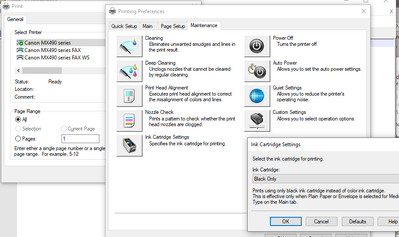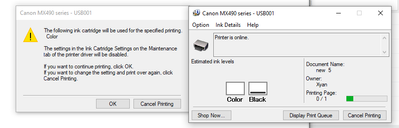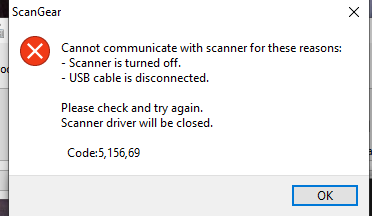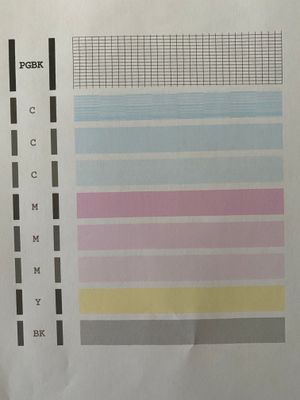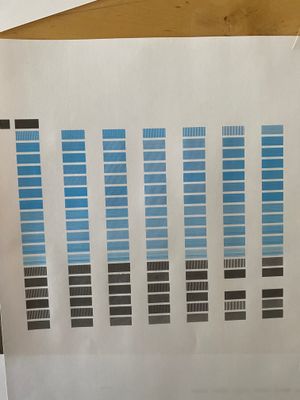All of a sudden, horrible quality printing from Word
I've had the same canon Mx490 printer for a couple of years with no issue. About a month ago, all my prints from Word look horrible. I can print from any of ther program and it's fine. But, I predomintaty need to print from Word. I did clean and alig...