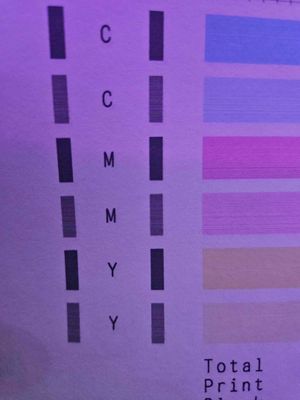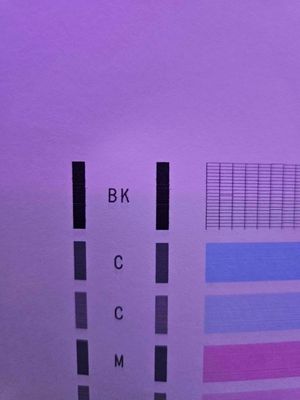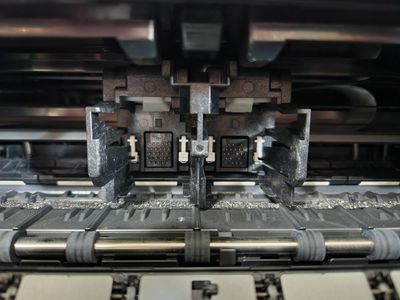G7020 Weird color, streaks and half lines missing in B&W
Hi, I need help for what I can try next. My B&W printing is a mess. Sometimes it misses the top part of the line, sometimes the bottom and some lines are okay. The amount of the line that's missing varies and most lines are very blurry. But when I as...