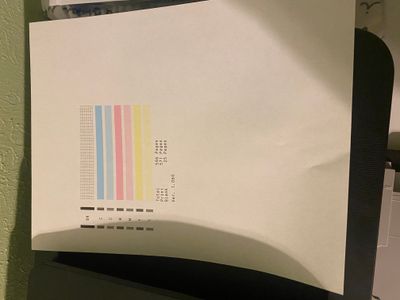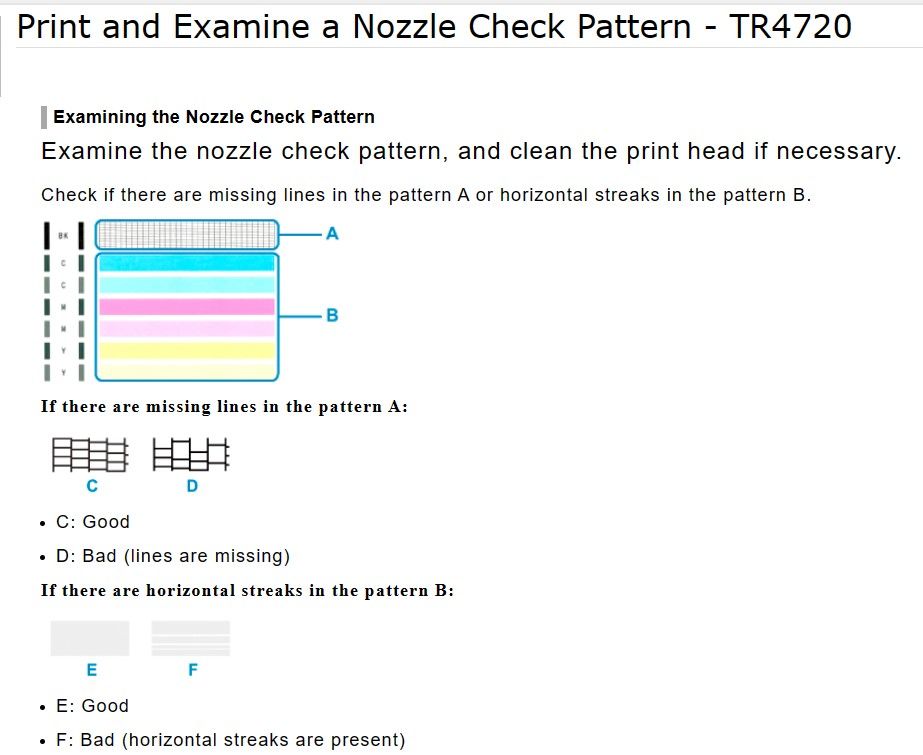- Canon Community
- Discussions & Help
- Printer
- Desktop Inkjet Printers
- PIXMA TR4722 not printing correct color
- Subscribe to RSS Feed
- Mark Topic as New
- Mark Topic as Read
- Float this Topic for Current User
- Bookmark
- Subscribe
- Mute
- Printer Friendly Page
PIXMA TR4722 not printing correct color
- Mark as New
- Bookmark
- Subscribe
- Mute
- Subscribe to RSS Feed
- Permalink
- Report Inappropriate Content
03-08-2023
07:21 PM
- last edited on
03-09-2023
08:47 AM
by
Danny
Why is my printer not printing the correct color? I just put brand new ink cartridges in it.
- Mark as New
- Bookmark
- Subscribe
- Mute
- Subscribe to RSS Feed
- Permalink
- Report Inappropriate Content
03-08-2023 07:25 PM
Have you run a nozzle check?
Conway, NH
R6 Mark III, M200, Many lenses, Pixma PRO-100, Pixma TR8620a, Lr Classic
- Mark as New
- Bookmark
- Subscribe
- Mute
- Subscribe to RSS Feed
- Permalink
- Report Inappropriate Content
03-08-2023 07:30 PM
Yes. I also prompted the printer to clean as well & it’s still printing like that.
- Mark as New
- Bookmark
- Subscribe
- Mute
- Subscribe to RSS Feed
- Permalink
- Report Inappropriate Content
03-09-2023 07:07 AM
1. The nozzle check printed correctly?
2. Did this file print correctly before you changed the ink?
3. Were there any changes between when it printed correctly, like an operating system update.
4. Do other files print OK?
5. What printing software? Can you post a screenshot of your setting page?
Conway, NH
R6 Mark III, M200, Many lenses, Pixma PRO-100, Pixma TR8620a, Lr Classic
- Mark as New
- Bookmark
- Subscribe
- Mute
- Subscribe to RSS Feed
- Permalink
- Report Inappropriate Content
03-09-2023 08:31 AM
Hi, carollwalkerr!
So that the Community can help you better, we need to know exactly which Canon printer model you're using. That, and any other details you'd like to give will help the Community better understand your issue!
If this is a time-sensitive matter, click HERE search our knowledge base or find additional support options HERE.
Thanks and have a great day!
- Mark as New
- Bookmark
- Subscribe
- Mute
- Subscribe to RSS Feed
- Permalink
- Report Inappropriate Content
03-09-2023 08:39 AM
Attached is a picture of the nozzle check & the printer that I’m using. It was doing this before I changed the ink cartridges as well so I thought it just needed new ink but it has continued to do it. It was working fine a few days ago for this same file. I haven’t tried printing another file
- Mark as New
- Bookmark
- Subscribe
- Mute
- Subscribe to RSS Feed
- Permalink
- Report Inappropriate Content
03-09-2023 03:51 PM
I can't teel from your screenshot, but here is what a good nozzle check should look like.
Try another file and see if that prints OK.
Conway, NH
R6 Mark III, M200, Many lenses, Pixma PRO-100, Pixma TR8620a, Lr Classic
12/18/2025: New firmware updates are available.
12/15/2025: New firmware update available for EOS C50 - Version 1.0.1.1
11/20/2025: New firmware updates are available.
EOS R5 Mark II - Version 1.2.0
PowerShot G7 X Mark III - Version 1.4.0
PowerShot SX740 HS - Version 1.0.2
10/21/2025: Service Notice: To Users of the Compact Digital Camera PowerShot V1
10/15/2025: New firmware updates are available.
Speedlite EL-5 - Version 1.2.0
Speedlite EL-1 - Version 1.1.0
Speedlite Transmitter ST-E10 - Version 1.2.0
07/28/2025: Notice of Free Repair Service for the Mirrorless Camera EOS R50 (Black)
7/17/2025: New firmware updates are available.
05/21/2025: New firmware update available for EOS C500 Mark II - Version 1.1.5.1
02/20/2025: New firmware updates are available.
RF70-200mm F2.8 L IS USM Z - Version 1.0.6
RF24-105mm F2.8 L IS USM Z - Version 1.0.9
RF100-300mm F2.8 L IS USM - Version 1.0.8
- imagePROGRAF iPF6100 Printed colors don't match monitor after calibration in Production Printing
- PIXMA TS9521Ca How to print on cardstock in Desktop Inkjet Printers
- PIXMA PRO-100 Reds and oranges are off, prints are a bit muddy in Professional Photo Printers
- PIXMA TR4722 IJ Status Monitor Shows Printer online, ink levels, print queue nothing prints in Desktop Inkjet Printers
- TR4722, was working via Wi-Fi, power off, and restart, shows connected does not print in Desktop Inkjet Printers
Canon U.S.A Inc. All Rights Reserved. Reproduction in whole or part without permission is prohibited.