Printer in Use MG3632
We have a Pixma 3632 and it worked fine. Now suddenly it always sys "printer in use." We have tried every suggestion we can find and it still does not work. Please help!
We have a Pixma 3632 and it worked fine. Now suddenly it always sys "printer in use." We have tried every suggestion we can find and it still does not work. Please help!
preview of the pagemissing the last part when printed Hi all, I am trying to print a bunch of labels within a A4 size page. The preview of the page has no problem but the printed page is missing the last part. I have reset the printer to default sett...

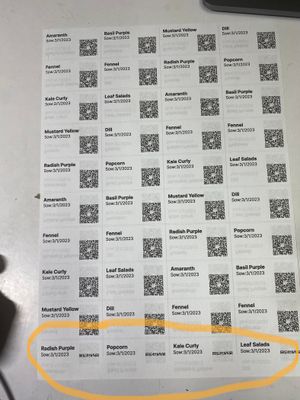
indicates a Paper Jam--there is NOT a Jam. Tried power off, etc. Suggestions please
I just changed out the ink cartridge and it was working before and I made sure to do everything right but I can't get this code to go away. I'm at a complete loss
I just purchased a TR4722 from Walmart 27 days ago. It was working great. This a.m. I noticed on my router list of connected devices was one that I didn't know. I renamed my router I.D. & changed my password. Then I went through & reconnected all...
Hi I just got a Canon G620 for photo printing. So far I'm very happy with it. The biggest problem I have so far is the paper alignment/registration with the printer. I insert the paper well tucked within the paper guide in the back tray. When I print...
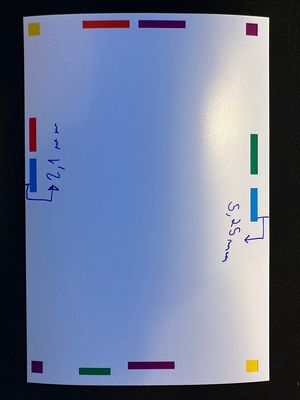
Bought a lightly used G7020. I set it up today and proceeded to try to print. At first colors would not print at all. Did multiple cleanings and tried to do a deep clean but it would error out before completing. I did an ink flush and that got the co...
Suddenly, after a windows update last week, my printer keeps giving the error: "A file required by the Canon IJ Status Monitor is missing, or a different version exists. If restarting the computer does not correct problem, reinstall the printer drive...
Hi, Does the Canon G7020 feature a user-replaceable "Maintenance Cartridge" for when the ink absorption pads are nearing full? Thanks, Norm in NJ
I'm using a macbook air and Canon Image Garden and when I go to print my image the paper size isn't available on the dropdown. So when I added a custom size 13x19in the printer just shoots it out. Getting a little frustrated because I can't find a so...
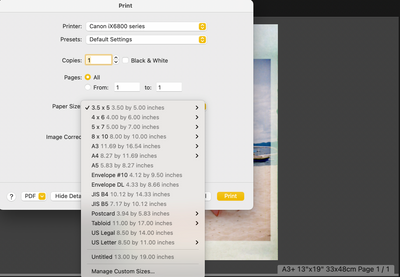
I just purchased the Canon G3260 and the color saturation is low and hazy. I tried printing this very first page twice but it came out the same. Photo for reference the small pierce is from a previous canon printer. The saturation is very low on the ...
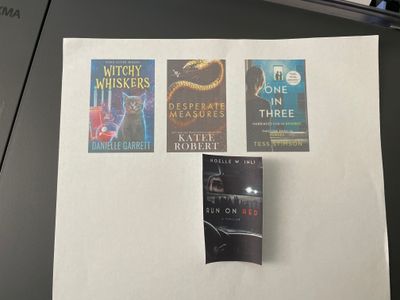
Big mistakeI switched from HP, to a Canon TS9521C so that I could have the capability to print on 12x12 paper and cardstock. I am so unhappy with this printer. And, I can't find anywhere to complain. I would really like to return it, but I got it at ...
Connect the printer to the chromebook with a USB cable. Chromebook recognizes that a Canon printer is connected but it cannot tell which model. The Chromebook has a list of dozens of models, but no MG2525. In fact there are no MG models listed at al...
I have an error code 5B00 on my Pixma TS8220 printer. It says take it to a service center. Can I fix this myself?? Canon doesn't list any service centers, or at least I can't find it.Thanks.
Replaced large black ink cartridge. Got message saying it was correct Canon product. After attempting to print & getting an error message on the Word site. Looking at the printer it had the 1300 error - paper jamb. There was no paper jamb. Have gone ...
| Subject | Author | Posted |
|---|---|---|
| 01-14-2026 10:48 AM | ||
| 12-27-2025 03:38 PM | ||
| 12-19-2025 11:55 AM | ||
| 10-06-2025 05:10 PM | ||
| 07-23-2025 12:34 PM |
New to the community? Here's some information to help you get acquainted:
12/18/2025: New firmware updates are available.
11/20/2025: New firmware updates are available.
EOS R5 Mark II - Version 1.2.0
PowerShot G7 X Mark III - Version 1.4.0
PowerShot SX740 HS - Version 1.0.2
10/15/2025: New firmware updates are available.
Speedlite EL-5 - Version 1.2.0
Speedlite EL-1 - Version 1.1.0
Speedlite Transmitter ST-E10 - Version 1.2.0
7/17/2025: New firmware updates are available.
02/20/2025: New firmware updates are available.
RF70-200mm F2.8 L IS USM Z - Version 1.0.6
RF24-105mm F2.8 L IS USM Z - Version 1.0.9
RF100-300mm F2.8 L IS USM - Version 1.0.8
Canon U.S.A Inc. All Rights Reserved. Reproduction in whole or part without permission is prohibited.