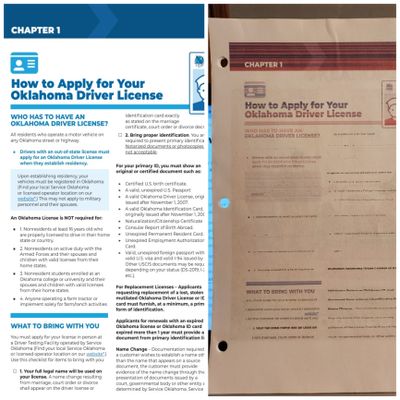Printer Paper Jam Issue ts3522
I removed a paper jam from the printer now it will not print. It keeps saying that the paper is not loaded into the tray correctly. I know that the paper is loading correctly. When I attempt to print the printer just makes noise and attempts to print...