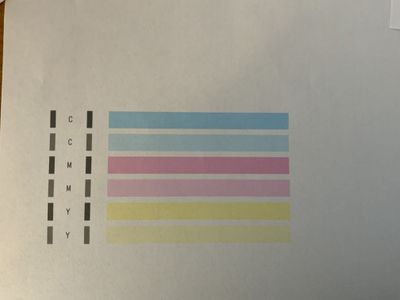PIXMA MG7730 Photo Print Quality
Hey everyone, I have seen some versions of this problem throughout the forum.I have a Canon MG7730 purchased here in Japan. I'm using English-language drivers on an English-language version of Windows 7 Ultimate.Printer works just fine on plain paper...