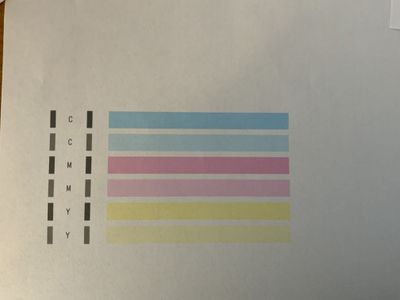Resolved! Canon IP8750 Borderless Printing Black Ink Issue
Thank you in advance for looking at this problem I'm having. I have a Canon IP8750 printer which works wonderfully on the 300gsm white linen card I have been using BUT when I print borderless it causes the black ink to bleed and doesn't show a crisp ...