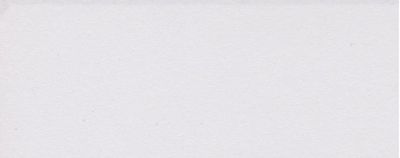I have a PIXMA MX410. When printing photos there is a narrow black line across the top of each photo
I have tried everything included in the on screen manual including deep cleaning several times, cleaning nozzles. Nothing helps. I can't print any photos because each one has that black line across the top about an inch down from the top. The VA boug...