Maxify MB2720 printer - Support Code 7100
I'm having trouble printing from my Canon Maxify MB2720 printer. I keep getting "support code 7100"
I'm having trouble printing from my Canon Maxify MB2720 printer. I keep getting "support code 7100"
Hello!I am using an i-Sensys 4330d for years and everything worked fine so far. Recently, when I am trying to print (single or duplex does not matter), the printer pulls in multiple sheets of paper shortly after another. For example, if I want to pri...
When I turned on the printer this morning, it listed a numerical IP address and asked me if I wanted to approve it and I entered yes. Now, it will not print. Sometimes, it gives an error message most of the time it does not. It doesn't matter if I...
I tried scanning with my new printer and while I'm able to do what i want, i feel like there is something i'm missing, it cannot be that inconvenient...Scanning from the pc with the MF tool is fine, you can choose the options you want.But scanning fr...
HI,I just set up the printer and cannot find where I wrote down the system manager ID and Pin. I have no idea what it is. I do have the user pin and am able to log in to the UI. There is no way to reset the system manager info with the user mode. ...
Document feeder shield broke off. Need replacement. ImageCLASS MF4150.
Hello everybody, after fill this long procedure: http://community.usa.canon.com/t5/Printer-Multifunction-Support/MF-4150-Scanner-Problem/td-p/76522 and install all the newest driver / Toolbox, I still not able to scan from my device. Inside the devic...
I am replacing the maintenance cartridge on my Maxify GX7021 for the first time. The manual doesn't say to turn the printer off, so I want to verify if I should. This is my first post, so hopefully I will get some help.Thank you.
I have purchased a new Canon Maxify MB2720 and when I attempt to register, I receive a message that the serial number is not valid. I receive the following:The serial number you have entered is invalid for one or more of the following reasons:1) The ...
HiI have a LBP 7018C PRINTER WHEN I WANT PRINT PAGE I GET ERROR E000 0000 AND AFTER THAT DEVICE DOESN'T WORKPLEASE HELP ME
Is there any way to fax with Imageclass mf654cdw? Thanks
I have a printer here trying to print labels. Well the paper I have in the printer is secured and placed correctly but when I print something it shows no paper and has a yellow flashing light.
Hello there, I am trying to print a document related to the office, I am facing an issue with black color printing documents, as the paper printed with shades and lines shown in the image below. other color documents are printing fine only black is...
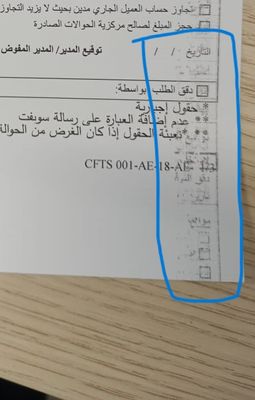
I am struggling to get my imageCLASS MF455dw to scan to email. I have gotten error after error the most recent one being error #801
Scan to Email, Shared folder mystery for imageCLASS MF656CdwI have no idea how to set up Scanning from the LCD panel on a Mac. The User Guide, as well as the online manual, give all their directions for Windows, even though the manuals are listed fo...
| Subject | Author | Posted |
|---|---|---|
| 01-16-2026 06:01 PM | ||
| 01-16-2026 11:39 AM | ||
| 01-13-2026 07:37 AM | ||
| 01-12-2026 04:41 PM | ||
| 01-11-2026 05:08 PM |
New to the community? Here's some information to help you get acquainted:
12/18/2025: New firmware updates are available.
11/20/2025: New firmware updates are available.
EOS R5 Mark II - Version 1.2.0
PowerShot G7 X Mark III - Version 1.4.0
PowerShot SX740 HS - Version 1.0.2
10/15/2025: New firmware updates are available.
Speedlite EL-5 - Version 1.2.0
Speedlite EL-1 - Version 1.1.0
Speedlite Transmitter ST-E10 - Version 1.2.0
7/17/2025: New firmware updates are available.
02/20/2025: New firmware updates are available.
RF70-200mm F2.8 L IS USM Z - Version 1.0.6
RF24-105mm F2.8 L IS USM Z - Version 1.0.9
RF100-300mm F2.8 L IS USM - Version 1.0.8
Canon U.S.A Inc. All Rights Reserved. Reproduction in whole or part without permission is prohibited.