mf267 dw wont print
set up completed succesfully but canon mf267dw defaults to fax when I try to print. Windows 10 os, first time set up
set up completed succesfully but canon mf267dw defaults to fax when I try to print. Windows 10 os, first time set up
I've had my ImageClass MF4770n for a while now and for the most part has been a good machine. I have the printer set up on the network so is connected directly to my router. I have had this issue on several versions of Windows ranging from Vista to ...
How do I perform a hardware reset for a MF743CDW? For some reason, the log in and password I originally set got changed and I am unable to make changes to the configuration (network, hostname, etc.). I can't do a initialize settings because the logi...
Does an idle (Sleep Mode) printer perform any background processing?Such as periodic firmware upgrade, or Toner status, check? (Trying to diagnose LBP622Cdw E733-005 Error which typically tends to occur during Sleep and after short mechanical printer...
I have my IPF6400S working perfectly on a Mac Mini running Sierra 10.13.6.Now I tried to install the diver on a 2018 Macbook Pro (2,9Ghz I9). I connected the printer with a USB to USB-C adapter. I installed the correct driver, and then ran Image PROG...
MF733Cdw. I printed a 270 page PDF, duplexed. It started out printing at normal speed, but halfway through it slowed way down (from about 25 pages a minute to about 10 pages a minute) and flashed the message "Correcting... Wait a moment." on the scre...
I just boutght the new m1 chip Macbook and tried to install my Canon ImageCLASS D530 printer drivers. The MF Utilitiy can be installed, but the Scanner driver cannot. When I tried to install the scanner driver, it showed a warning that ScanGear MF ca...
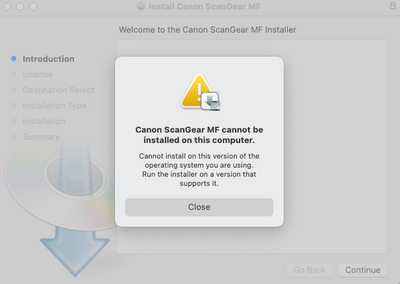
I am trying to print a photo for Christmas but am getting black dots down the left side of the page (67mm from left side) appearing every 23 mm. I have tried to clean the Tracking belt and the Fixing assembly. I have tried rocking the toner cartridge...
Is it possible to print on 5x7 photo papers? When printing, there is no paper size of 5x7 or 4x6. Is there a way to define a custom sizes for them?
Per my attached photos, I am having trouble getting my LPB622C to repoduce colors as vividly as it did when I was using the generic print driver on my MacBook. The image show the prints on the left using the generic driver, and the prints on the rig...


Our iPF5000 is showing this error on powerup. The head carriage locks with the heads at the far right, and there are no menu functions. BY pressing Feed Select and Info while powering on I got it to do an initial motion check and pulled the power so ...
I have a 7000 series Canon copier/scanner/fax wired through a LAN connection to a 2020 PC operating Windows 10. I am able to print from my computer, but when I attempt to scan, the menu briefly shows a LAN option, but immediately defaults to a USB co...
I just bought the ImageCLASS mf642, took it out of the box, connecited it to wifi. Downloaded software and drivers. all I get is ERROR for both computers connected. Anybody know how to outsmart this? I have been on hold with support for over an h...
Anyone else having this problem? Driver is listed as OSX 11.0 compatible but 11.1 says no. This is for an LBP6230dw laser I've been using for years on 10.x.

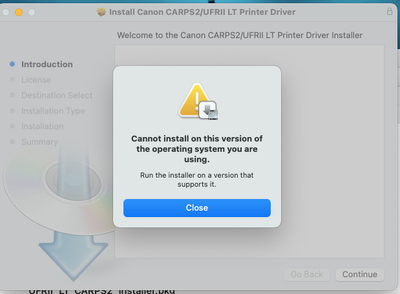
Hello! I have a Canon Color ImageRunner C2550. Are there settings somewhere for configuring distinctive ring? Failing that, is there a setting for disabling incoming fax? I found this post: https://www.copytechnet.com/forums/canon/141171-canon-ir-c2...
| Subject | Author | Posted |
|---|---|---|
| 01-13-2026 07:37 AM | ||
| 01-12-2026 04:41 PM | ||
| 01-11-2026 05:08 PM | ||
| 01-11-2026 12:46 AM | ||
| 01-10-2026 03:58 PM |
New to the community? Here's some information to help you get acquainted:
12/18/2025: New firmware updates are available.
11/20/2025: New firmware updates are available.
EOS R5 Mark II - Version 1.2.0
PowerShot G7 X Mark III - Version 1.4.0
PowerShot SX740 HS - Version 1.0.2
10/15/2025: New firmware updates are available.
Speedlite EL-5 - Version 1.2.0
Speedlite EL-1 - Version 1.1.0
Speedlite Transmitter ST-E10 - Version 1.2.0
7/17/2025: New firmware updates are available.
02/20/2025: New firmware updates are available.
RF70-200mm F2.8 L IS USM Z - Version 1.0.6
RF24-105mm F2.8 L IS USM Z - Version 1.0.9
RF100-300mm F2.8 L IS USM - Version 1.0.8
Canon U.S.A Inc. All Rights Reserved. Reproduction in whole or part without permission is prohibited.