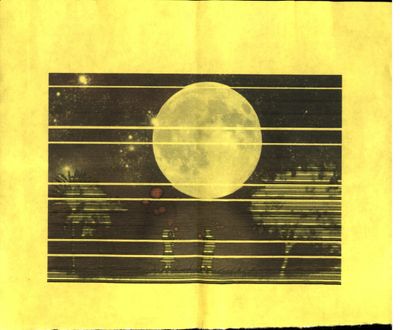Duplex printing from mac on mx920 series
I'm using a MacBook Pro with Mac OS Sierra 10.12.4 with Canon MX920 series 2 printer. I cannot find a way to turn on duplex printing when using MS Word for Mac 2011 Version 14.7.1. The print dialog box does not include a "print 2-sided" check box. T...