GF3200 Printer
I put a generic ink in my printer. It will not print right. The color is faded just as little in places. How can I remove the ink and put the Canon ink in? Thank you.
I put a generic ink in my printer. It will not print right. The color is faded just as little in places. How can I remove the ink and put the Canon ink in? Thank you.
Hello,I've searched high and low and simply cannot get any straight answers.I have a Pixma MX922 and a Mac running OS High Sierra.How can i print only in black ,using only pgbk, and not any of my other ink colors. Tried a number of things and it look...
I have had the Pixma IP110 for over 4 years with minor issues. The other day, after printing 6 pages of text normally, the printer started printing blank pages. It acts like it is printing but nothing appears on the page. This happens no matter the f...
I have had aa PIXMA 922 for several years and never had a problem. Now I cannot scan. I get error that it cannot communicate with the scanner. Code 5, 157,69 Does anyone have a solution? Thanks!
MG7720 code 1660 cannot recognize magenta ink cartridge(even though it had no problems with the same cartridge many times before) I tried taking the cartridge out and putting it back in again.I tried turning off the printer for a while and turning it...
I DECIDED TO POST THE SOLUTION TO ERROR CODE 1660:AFTER DAYS of inability to bypass error code 1660 (and I searched the entire cyber world to no avail) - "INK TANK IS NOT RECOGNIZED", I FINALLY discovered the solution, to this abyss of a problem, wh...
For some time, my MP560 has been printing in bands (stripes). I'm not a heavy duty user so it hasn't been a big issue but my wife now wants it fixed. I have deep cleaned the jets multiple times and aligned heads. The first "C" stripe on the alignmen...
I have a MG2522, windows 10. When I try and scan via "view connected devices > start scan" the image imports, and the top and bottom inch or so is cut off every time. Is there any way to have it scan the entire page?
I have a Canon MG6120 printer. I recently updated my MacBook air software to Catalina and I haven't been able to use my scanner since then. It disabled the old MP Navigator Ex 4.0 and so I downloaded the IJ Scan Utility. I can print just fine. An...
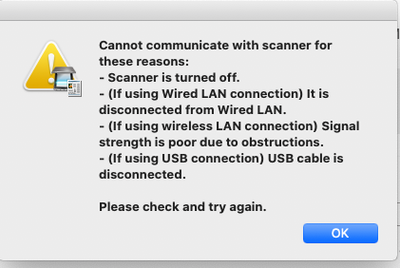
It's been working fine, but now I cannot print. When checking the printer status with the Canon Quck Menu I get an error saying the ink model numbers are not recognised. I've not changed anything. I'm printing from the same computer. Everything is t...
The title says it all. I have tried to print certain e-mail. The print preview shows an empty page and of course it therefore only prints an empty page.What can I do? This feature worked perfectly on Windows 7 but no longer on my new PC with Windows ...
Just picked my TR8520 yesterday to replace an MX922 with printhead issues. The white image printed on the rear paper cassette seems to be reversed. When I load envelopes with the flap to the right as shown on the image, they are printed upside down f...
Hi, when I print a document with my PIXMA TS9020, instead of printing one documnent page per sheet of paper, it prints part of a document page (bottom part) at the top of the sheet, and part of the next document page on the bottom part of the sheet. ...
It seems to be a pretty common error. on Canon printers. I've done everything the internet suggests but no good. Has anyone had any luck with returning their device to Canon (the printer is 2 years old but not under warrenty) and getting it fixed o...
printer is partial print half page
| Subject | Author | Posted |
|---|---|---|
| 12-27-2025 03:38 PM | ||
| 12-19-2025 11:55 AM | ||
| 10-06-2025 05:10 PM | ||
| 07-23-2025 12:34 PM | ||
| 07-13-2025 07:24 PM |
New to the community? Here's some information to help you get acquainted:
12/18/2025: New firmware updates are available.
11/20/2025: New firmware updates are available.
EOS R5 Mark II - Version 1.2.0
PowerShot G7 X Mark III - Version 1.4.0
PowerShot SX740 HS - Version 1.0.2
10/15/2025: New firmware updates are available.
Speedlite EL-5 - Version 1.2.0
Speedlite EL-1 - Version 1.1.0
Speedlite Transmitter ST-E10 - Version 1.2.0
7/17/2025: New firmware updates are available.
02/20/2025: New firmware updates are available.
RF70-200mm F2.8 L IS USM Z - Version 1.0.6
RF24-105mm F2.8 L IS USM Z - Version 1.0.9
RF100-300mm F2.8 L IS USM - Version 1.0.8
Canon U.S.A Inc. All Rights Reserved. Reproduction in whole or part without permission is prohibited.