Canon G3200 Printer
I just bought the Canon G3200 printer. New out of the box. I set it all up and it prints great if all you want is colour. The black does not print at all. I have tried all the trouble shooting tricks but nothing has worked. Any one have a simular pro...
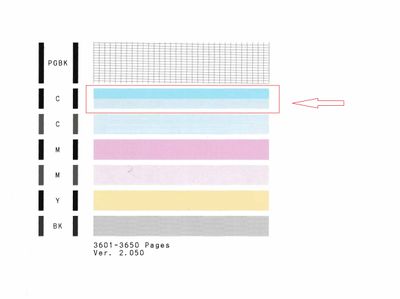
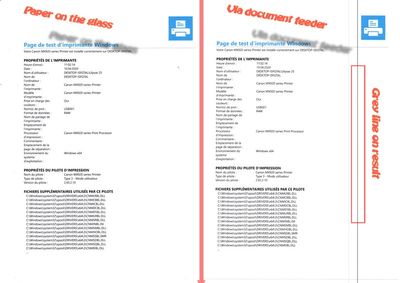
![IMG_1195[1].JPG](/t5/image/serverpage/image-id/22902i05D0950A9B500179/image-size/medium?v=v2&px=400)

