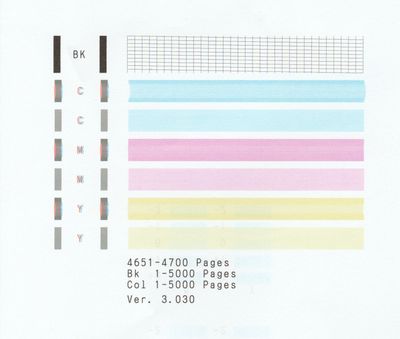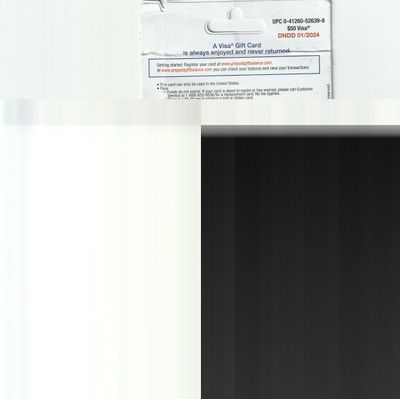Pixma ip8750 streaky print issue
Hi, Im having an issue with my Pixma IP8750. Whenever i print a photo it prints fine the first third of the way down then becomes streaky. This is happening despite having done nozzle cleaning, nozzle deep cleaning, and ive even tried to flush the sy...