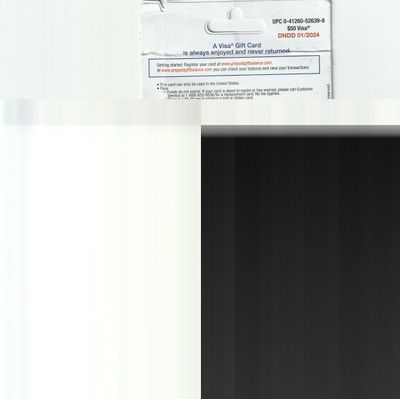MP620 stops printing
Running MP620 on Mac OS Catalina via USB. Repeatedly stops printing. Will do one job, then no more. Sometimes just doesn't print at all, sometimes prints hours later. Tried deleting from queue and resending, still doesn't print. Sometimes prints fine...