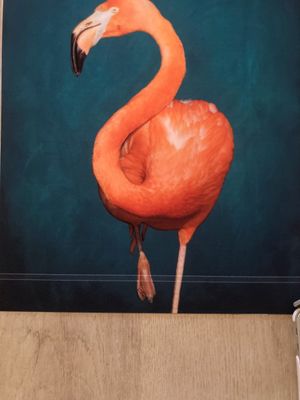Pixma ix6820 -- any way to unclog heads besides the "cleaning" routines?
I've put my Pixma through numerous cleaning and deep cleaning cycles and, whenever I print a test page, they always look the same, with the same faint areas for black and streaks in the colors. I tried manually aligning the print heads, and this seem...