Canon PIXMA MX922 - B200 Error Code
My Pixma MX922 is receiving a B200 error code. What printer would you suggest replacing this with that still utilizes the same EZink ink cartridges?
My Pixma MX922 is receiving a B200 error code. What printer would you suggest replacing this with that still utilizes the same EZink ink cartridges?
Printer purchased 3 months ago. CONSTANTLY printing is interrupted by print error message. Printer will work for up to an hour and suddenly will not print. I have restarted printer, computer and patience. Canon G3060 using an HP Pavilion (also pu...
I have checked, with a multimeter for line power cable and the cable is fine. I can not get the printer to turn on.
I am starting a new project and would like to know how I set my printer to get the best color results when printing on acetate. I have purchased acetate items that were printed on but all I'm told when I ask how to do it is to 'use a crafting printe...
I changed the ink the other day and my printer will not print now. Have taken all ink out and back in. Tried unplugging. Also tried a "Hard reset" that didn't work iether! Help!!!!
I have cleaned the head three times and ran a deep clean once. At this rate the £67 on ink I just spent on refills will be a waste haha. I am not very tech savvy, so any help will be appreciated. Thank you in advance.
i'm looking into a stamps.com subscription and wondering if my pixma mp470 will print shipping labels or not. would prefer not to buy a specific thermal printer if it'll do the job. anyone know if this will work and how to print if so?
I have Canon MX340, printing from Windows 10. I never use colour. For years my printer worked fine with an empty colour cartridge. Recently, after changing the black ink, I got message saying Colour ink running low. I tried the various suggestiosn in...
Just installed my Pixma G6020 printer. Works great EXCEPT the display on the printer is not backlit. Is that right? And, if so, what year is it? 2002?
All of a sudden I can't print envelopes. (Ink is full, checked paper size in mail merge, etc...) It just spits out blank envelopes. I'm getting a red ! icon on my printer icon but I have no error codes.
copy is blurry,solutions?
Hi All,I have tried deep cleaning, cleaning, aligning heads. All that Looks OK, but when we print, regardless of the PC or app, we get gaps in the print. It looks like the printer is moving the paper too much randomly becuase if you remove the gaps...
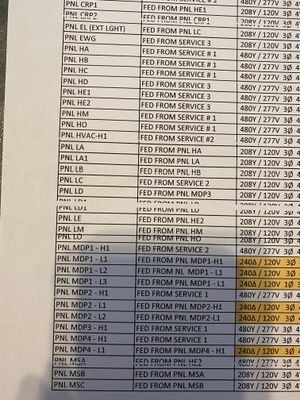
Help! The printer will print documents ok and then prints erratically: some lines are printed, some not at all in the same doc.Cleaned the print heads. Not sure how to fix. Any suggestions? Thanks......KMY
The scanner function stopped working. I have not gotten an error message. When I try to use it, it looks like it is warming up it never fully opens. The other functions of the printer such as print and copy work fine. Help please?Ed McM
I have a new laptop--it is an intel Corei5 acer laptop. I installed the software for the printer, but needed the driver. I went to the Canon website and it stated to download the app. I had not downloaded an app before for Canon, but went ahead a...
| Subject | Author | Posted |
|---|---|---|
| 01-20-2026 02:19 PM | ||
| 12-27-2025 03:38 PM | ||
| 10-06-2025 05:10 PM | ||
| 07-23-2025 12:34 PM | ||
| 07-13-2025 07:24 PM |
New to the community? Here's some information to help you get acquainted:
01/20/2026: New firmware updates are available.
11/20/2025: New firmware updates are available.
EOS R5 Mark II - Version 1.2.0
PowerShot G7 X Mark III - Version 1.4.0
PowerShot SX740 HS - Version 1.0.2
10/15/2025: New firmware updates are available.
Speedlite EL-5 - Version 1.2.0
Speedlite EL-1 - Version 1.1.0
Speedlite Transmitter ST-E10 - Version 1.2.0
7/17/2025: New firmware updates are available.
02/20/2025: New firmware updates are available.
RF70-200mm F2.8 L IS USM Z - Version 1.0.6
RF24-105mm F2.8 L IS USM Z - Version 1.0.9
RF100-300mm F2.8 L IS USM - Version 1.0.8
Canon U.S.A Inc. All Rights Reserved. Reproduction in whole or part without permission is prohibited.