Can I scan 4x5 negatives on a Canoscan 9000F?
If so, how do I do it? there are no frames for sizes othe than 35mm and 2.25
If so, how do I do it? there are no frames for sizes othe than 35mm and 2.25
Hello everyone! I recently bought a TR8620 printer, and am still getting used to it. My previuos printer was an HP which abruptly became unusable, so we switched brands. One option I had on my old printer was when I scanned a document, I was able to...
i have a Paper Jam error code even after removing the paper i have tried unplugging the unit leaving it sit for hours with no power cord but i still get the same error code what can i do to fix it
Hello, I have Canon TS5100 Series Color printer, but 99% I print only the black and white printing. Eventhough I am not using the color ink, it is always running out whenever I give normal black and white print. I always select 'Grey Scale' printing...
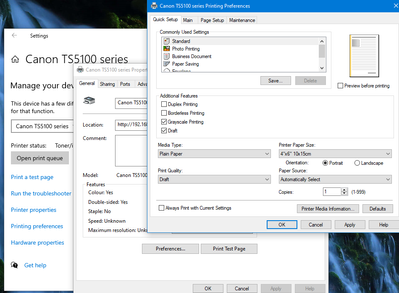
I have a Canon Pixma G3000 Printer, its IJ scan Utility was working fine untill last 2 days, but from last 2 days it is showing the scanner is not available while in use by another, error code 5, 206, 8. please suggest any solution.
I have installed PG510 cartridge and it was working perfectly but all of a sudden it has stop working. I try everything but still it don't want to print. Can someone perhaps advise me what to do.
Hello, I have had this ongoing issue for months. I have sat down twice and ran through all advice I saw online on how to try to fix this issue and my printer is on a stable and secure surface. Every time I try to print the text comes out blurry, it l...
My printer has a steady orange light beside both the black and color ink. I powered off and on a few times. What does this mean and what can I do?
I am having trouble printing photos using my PIXMA G3200 printer. The top row of photos is printing from google docs and there are black streaks through the photos. I downloaded the Easy Photo Printer-Editor because I saw a recommendation for it and ...


With the help of this community, the Canon TS 3122 is fully installed. Went through the 4 steps and got a message that it was ready to print. When I try to print from the computer nothing happens. When installing the printer, it went through the a...
Hi folks. I'm trying to print from my PIXMA iP8750 printer on to semi-gloss cardstock (packaging type stuff). Unfortunately it's not going too well. There's no paper setting for this when I go to the print setup, so I'm unsure what to use. I'm using ...

Printing from Photoshop 23.0Mac Monterrey 12.1Paper: Canon Photo Plus Glossy II PaperColor Handling: Photoshop Manages ColorsRendering Intent: Relative Colormetric Printer Profile: ???Image Color Space: Adobe RGB 1998 (Confirmed that the image is 100...
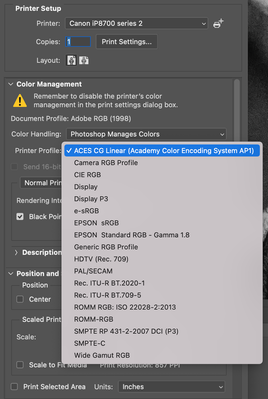
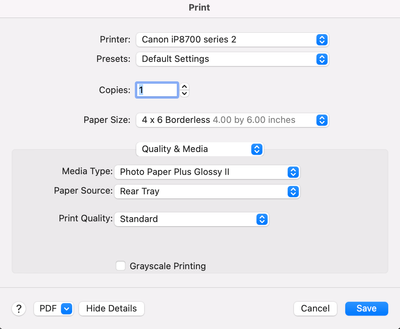
I have a lot of glossy inkjet paper that only works with dye ink. Pigment ink will not dry on it! Is it possible to make my Pixma TS6320 print without using the pigment black cartridge?
i just bought a mg2522 and i dont have a computer or laptop , nothing to run the disk that came with the printer , is it possible for me to get my wifi network to acknowledge the printer so i can use my android powered tablet to send pics to the pri...
I'm having problems with my MacBook finding my new photo printer. Any suggestions?
| Subject | Author | Posted |
|---|---|---|
| 12-27-2025 03:38 PM | ||
| 12-19-2025 11:55 AM | ||
| 10-06-2025 05:10 PM | ||
| 07-23-2025 12:34 PM | ||
| 07-13-2025 07:24 PM |
New to the community? Here's some information to help you get acquainted:
12/18/2025: New firmware updates are available.
11/20/2025: New firmware updates are available.
EOS R5 Mark II - Version 1.2.0
PowerShot G7 X Mark III - Version 1.4.0
PowerShot SX740 HS - Version 1.0.2
10/15/2025: New firmware updates are available.
Speedlite EL-5 - Version 1.2.0
Speedlite EL-1 - Version 1.1.0
Speedlite Transmitter ST-E10 - Version 1.2.0
7/17/2025: New firmware updates are available.
02/20/2025: New firmware updates are available.
RF70-200mm F2.8 L IS USM Z - Version 1.0.6
RF24-105mm F2.8 L IS USM Z - Version 1.0.9
RF100-300mm F2.8 L IS USM - Version 1.0.8
Canon U.S.A Inc. All Rights Reserved. Reproduction in whole or part without permission is prohibited.