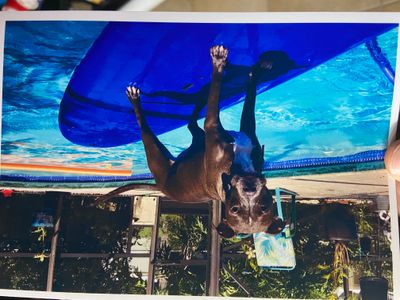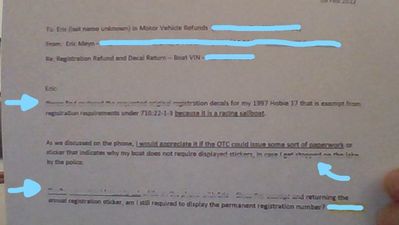Resolved! Pixma MX870 not printing correctly
I have an Pixma MX870 that I've had for several years. I recently updated my OS to Windows 11 and now my printer is not printing correctly. The print data on my PC shows that it is printing but the printer spits out the page without actually printing...