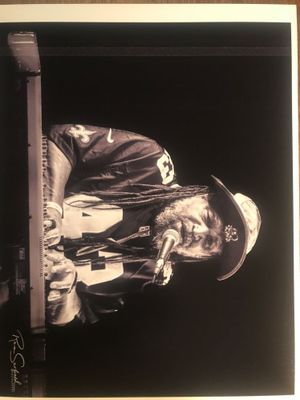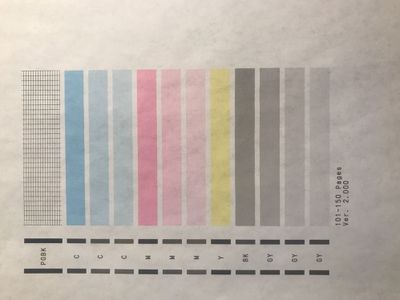CANON PHOTO INKJET PRINTER
My canon inkjet printer is having issues and I don't know what else to do but try and get answers! I just bought a cricut and I would like to use it to print/cut images. I try to print the image but my printer won't take the vinyl. We decided to use ...