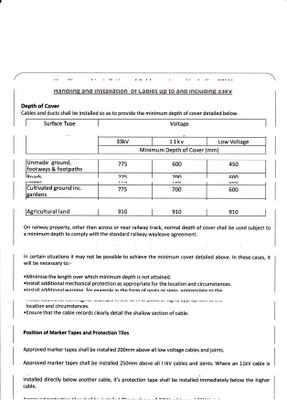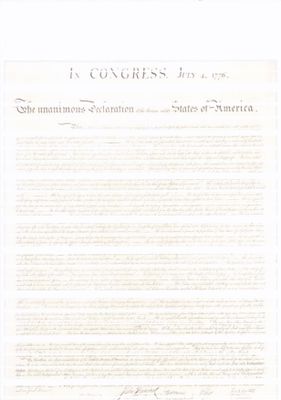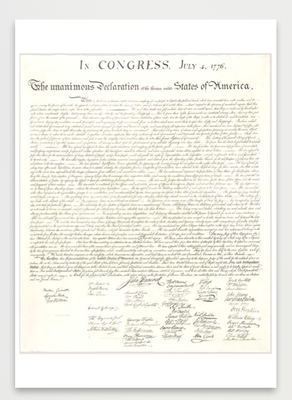Resolved! PIXMA TR7020 prints & scans from my phone, but prints and can't scan from or to my Macbook
I bought my TR7020 almost a year ago. Last month I got 5G internet. I changed the printer's LAN settings to the new network and confirmed that its SSID is now Verizon 5G. And it has been printing flawlessly ever since. Wonderful! Scanning is not so w...