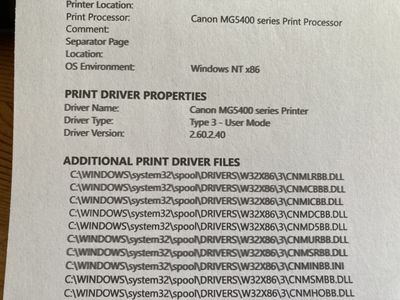Top Margin Problem on a TS9500 series printer
I've used Canon printers for many years, and this particular printer for several, and have never had this problem for which there is no apparent maintenance option. The problem is that it's cutting off the top of my pages. Setting the top margin to...